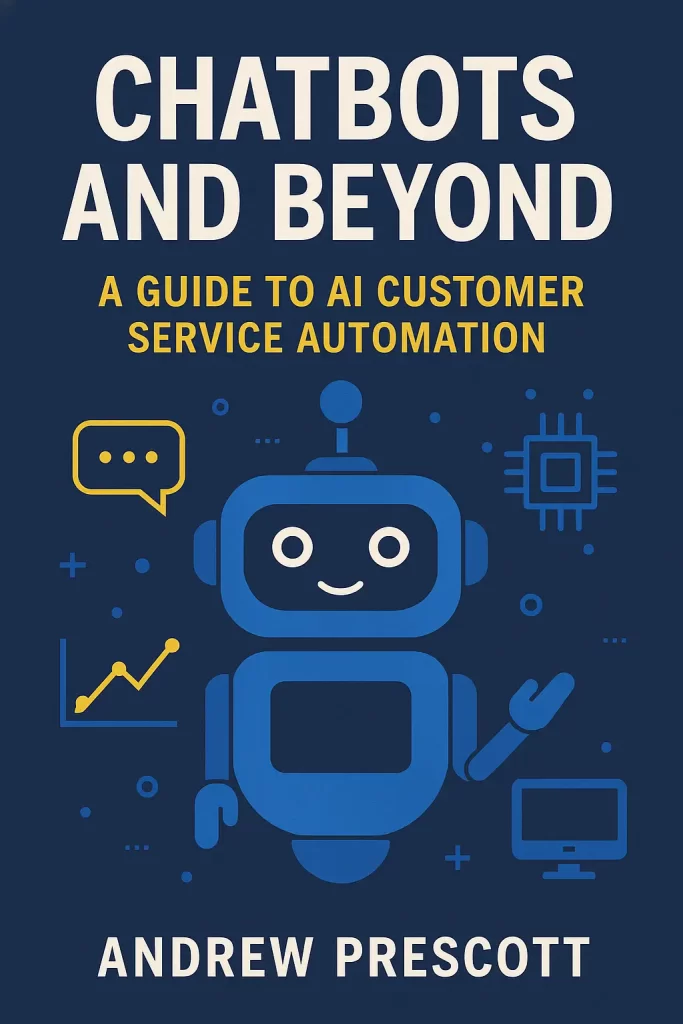
By Andrew Prescott
Summary
Chatbots and Beyond: A Guide to AI Customer Service Automation explores how businesses can leverage artificial intelligence to transform their support operations. This comprehensive eBook provides a step by step guide to automating customer service with AI, from choosing the right tools to deploying scalable solutions that enhance customer satisfaction.
Designed especially for startups and growing brands, the book explains how to use AI for customer service automation without needing a background in programming or advanced tech. It covers use cases, workflow integration, and how to balance automation with human touchpoints. Readers will learn how to optimize response times, reduce costs, and deliver 24/7 assistance.
In addition, the guide highlights the best chatbot tools for small business support, offering comparisons, setup tips, and real-world success stories. Whether you’re just getting started or looking to improve existing systems, this eBook serves as a practical roadmap for making AI a valuable part of your customer service strategy.
Introduction
Artificial intelligence is changing the way companies handle customer service. With the right tools and strategies, businesses can deliver faster, more consistent support while freeing up staff to focus on complex issues. This eBook is designed to help business owners, customer service managers, and startup founders understand how to use AI for customer service automation in a practical, approachable way.
Through real examples, tool comparisons, and implementation walkthroughs, you’ll discover a step by step guide to automating customer service with AI. You’ll also find insights into the best chatbot tools for small business support and how to integrate them into your existing workflows. Whether you’re launching automation for the first time or refining your approach, this book gives you the knowledge to create better customer experiences with fewer resources.
Table of Contents
- Understanding AI in Customer Service
- The Benefits of Customer Service Automation
- Identifying Support Processes to Automate
- Overview of the Best Chatbot Tools for Small Business Support
- Planning Your AI Implementation Strategy
- Step by Step Guide to Automating Customer Service with AI
- Integrating Chatbots with Your Existing Systems
- Writing Effective Chatbot Scripts and Dialogues
- Measuring Success: Metrics That Matter
- Balancing Automation with the Human Touch
- Case Studies: Real Companies Using AI Support Tools
- Common Pitfalls and How to Avoid Them
- Future Trends in AI Customer Support
- Advanced Features and Customization Options
- Final Steps: Scaling and Optimizing Your AI Strategy
Chapter 1. Understanding AI in Customer Service
Artificial intelligence (AI) is reshaping customer service across industries. From automated chats to smart ticket routing, AI allows businesses to serve customers faster and more efficiently. However, before diving into implementation, it’s essential to understand how AI works in the context of customer support, what technologies are involved, and what it can realistically achieve.
What Is AI in Customer Service?
AI in customer service refers to the use of machine learning, natural language processing (NLP), and data analytics to automate or enhance support interactions. These technologies allow systems to understand, predict, and respond to customer needs in real-time. Chatbots, virtual assistants, sentiment analysis tools, and AI-powered help desks are just a few examples.
Unlike traditional automation, which relies on scripted workflows, AI systems learn from interactions. They adapt over time, which makes them more effective at delivering personalized and relevant responses. For instance, an AI-powered chatbot can interpret a customer’s request even if it’s not phrased exactly as expected.
Key Technologies Behind AI Customer Service
Several technologies work together to power AI in customer service. Each component adds a layer of intelligence and functionality:
- Natural Language Processing (NLP): Enables machines to interpret human language, whether spoken or written. NLP is what allows chatbots to understand varied customer queries and respond appropriately.
- Machine Learning (ML): Helps systems improve over time by learning from data. ML powers personalized recommendations, predictive analytics, and customer intent detection.
- Sentiment Analysis: Allows systems to detect emotion in customer messages, such as frustration or satisfaction, which can guide escalation or de-escalation strategies.
- Speech Recognition: Useful in voice-based support systems, such as virtual call center agents or voice assistants.
Together, these technologies create an ecosystem that can respond in real time, adapt based on context, and even suggest next steps to human agents.
Why AI Is Gaining Traction in Support Operations
The shift to AI isn’t just a tech trend—it’s a response to evolving customer expectations. Modern consumers expect 24/7 service, instant responses, and personalized solutions. Meeting those demands with human staff alone can be both expensive and unsustainable, especially for small and mid-sized businesses.
AI tools reduce response times and handle repetitive tasks efficiently. For example, chatbots can instantly provide answers to FAQs, troubleshoot common issues, and even route complex requests to the right department. This frees up human agents to focus on high-value interactions that require emotional intelligence or deep technical knowledge.
Moreover, AI provides valuable data insights. Every interaction becomes a source of learning, enabling businesses to continuously optimize their support strategies. A well-implemented AI system doesn’t just assist customers—it becomes a strategic asset.
The Difference Between Chatbots and AI Assistants
While the terms are often used interchangeably, there’s a key distinction. Chatbots typically follow predefined scripts and are best for simple queries. They’re rules-based and can’t go beyond their programming. AI assistants, on the other hand, use NLP and ML to understand intent and context. They can manage more complex interactions and evolve over time.
To clarify the difference, a rule-based chatbot might respond to the question “What are your business hours?” with a canned answer. An AI assistant could understand variations like “When are you open tomorrow?” or “Can I come in on Saturday afternoon?” and offer an accurate, context-aware reply.
For small businesses looking to scale efficiently, the move from static chatbots to adaptive AI assistants marks a significant leap forward in capability.
Use Cases for AI in Customer Support
AI applications are versatile and adaptable. Here are several common ways businesses integrate AI into their support systems:
- Automated Chat Support: Chatbots provide instant answers on websites or apps.
- AI Ticket Triage: Support tickets are categorized and routed to the right department automatically.
- Self-Service Portals: AI suggests articles or solutions based on the user’s issue.
- Email Sorting and Responses: AI drafts replies or sorts incoming emails by priority or topic.
- Voice Support Automation: Voicebots handle call center interactions with natural language understanding.
These use cases allow companies to offer more coverage with fewer resources, maintain consistent service quality, and scale support without hiring large teams.
Benefits and Limitations of AI in Customer Service
Implementing AI in support has clear advantages, but it’s important to recognize its boundaries. Among the benefits:
- Speed: Instant responses to common queries improve customer satisfaction.
- Scalability: AI can handle large volumes without additional staffing.
- Consistency: Unlike human agents, AI does not deviate from tone or policy.
- Data Insights: Customer interactions feed valuable business intelligence.
However, limitations still exist:
- Lack of Human Emotion: AI cannot show empathy the way a trained agent can.
- Complex Problem Solving: Some issues still require human judgment or technical expertise.
- Initial Setup and Training: Getting an AI system up and running requires time and data.
Understanding these strengths and weaknesses helps businesses determine the right balance between automation and human support.
Ethical Considerations and Transparency
Customers need to trust the systems they interact with. Transparency is key. Businesses should clearly indicate when customers are engaging with a bot, offer opt-outs to speak with human agents, and ensure that data is handled ethically.
Bias is another concern. AI systems learn from data, and if that data reflects biased human behavior, the AI may replicate it. To combat this, businesses must regularly audit and retrain their models.
For more on best practices around ethical AI in customer service, check out IBM’s guide on Responsible AI.
The Evolution of Customer Expectations
Years ago, customers accepted email response times of 24–48 hours. Today, instant chat responses are the norm. This shift is especially apparent in sectors like e-commerce, SaaS, and digital services.
AI adoption is not just about cutting costs—it’s about meeting new expectations. Customers increasingly expect personalized, accurate, and fast responses. Businesses that delay adopting AI risk falling behind competitors who are already leveraging these tools to gain customer loyalty.
A 2024 study by Zendesk found that 69% of customers prefer to solve issues themselves through AI-powered tools before contacting an agent. Meeting these preferences not only improves satisfaction but also reduces workload on your support staff.
Conclusion
AI is not a futuristic luxury—it’s a present-day necessity for businesses aiming to deliver scalable, efficient customer service. Understanding how these tools work and what they offer lays the foundation for successful implementation. With the right approach, AI can help businesses automate repetitive tasks, respond faster, and deliver a better overall customer experience.
In the next chapter, we’ll explore the specific benefits of customer service automation and how it can drive growth, reduce costs, and enhance the support journey for both customers and businesses.
Chapter 2. The Benefits of Customer Service Automation
Customer service automation is no longer just a convenience—it’s a business necessity. As customer expectations evolve, companies must keep pace by delivering faster, more consistent support. Automation allows organizations to meet rising demand without compromising quality. Whether through AI chatbots, self-service portals, or intelligent ticketing systems, automation brings a range of powerful benefits that directly impact both customers and support teams.
Increased Efficiency and Reduced Response Times
One of the most immediate advantages of automation is speed. When customers reach out for help, they expect immediate assistance. Automated systems like chatbots and AI-driven ticketing platforms can respond instantly, reducing wait times and resolving basic queries in seconds.
Unlike human agents, AI doesn’t need breaks or shift changes. It operates 24/7, providing uninterrupted service and freeing up your team to handle complex cases. By automating repetitive inquiries—such as password resets, order tracking, and store hours—you can allocate resources more strategically.
Research from HubSpot shows that 90% of consumers expect immediate responses when they have questions. Meeting that expectation requires tools that can keep pace, something automation handles with ease.
Consistent and Standardized Support
Human error and variation can lead to inconsistent customer experiences. While agents do their best, mood, stress, and fatigue can affect performance. Automated systems, on the other hand, deliver standardized responses based on your brand’s guidelines and tone.
This consistency ensures that customers receive accurate information regardless of the time of day or the channel they’re using. Chatbots and AI systems follow a uniform logic, making it easier to maintain your company’s voice and support quality across all interactions.
Additionally, automation enables built-in compliance. Scripts, responses, and workflows can be designed to meet regulatory requirements, ensuring sensitive information is handled properly and reducing the risk of costly mistakes.
Scalability Without Increased Overhead
As your business grows, so does the volume of support requests. Hiring and training new agents can be expensive and time-consuming. Automation allows you to scale operations without adding headcount, keeping costs under control while expanding service coverage.
For example, a chatbot can handle thousands of simultaneous conversations, something no human team can achieve. Whether during a seasonal spike or a viral product launch, automation allows you to maintain service levels without being overwhelmed.
This scalability is especially beneficial for startups and small businesses that want to offer enterprise-level support on a limited budget. Investing in AI-powered tools gives you the ability to serve more customers efficiently as your business grows.
Enhanced Customer Satisfaction
Today’s consumers value speed, availability, and simplicity. Automating customer service tasks directly addresses these needs. When customers receive quick, accurate responses through intuitive channels, satisfaction levels rise.
In fact, a study by Salesforce found that 73% of customers expect companies to understand their unique needs and expectations. AI systems can deliver personalized support by pulling data from past interactions and purchase history, creating a more tailored experience.
Customer satisfaction also improves when frustration is reduced. Rather than navigating phone trees or waiting in long queues, users can find answers through self-service options or get help via instant chatbot responses.
Cost Savings and Resource Optimization
One of the clearest benefits of automation is cost reduction. While the upfront investment in AI tools may seem significant, the long-term savings are substantial. Automation reduces the need for large support teams, lowers training expenses, and minimizes errors that lead to costly resolutions.
Beyond labor savings, automation reduces time wasted on repetitive tasks. Support agents can spend more time on high-impact interactions—cases that require empathy, critical thinking, or advanced technical knowledge. This shift in workload improves job satisfaction and overall team performance.
Over time, these cost efficiencies compound, allowing businesses to reinvest in growth, marketing, or product development. Companies that automate wisely can achieve more with less, gaining a competitive edge in the process.
Improved Data Collection and Insights
Every customer interaction is an opportunity to learn. Automation systems capture data from chats, emails, forms, and feedback tools, enabling a deeper understanding of customer needs and behavior. This information can be analyzed to refine services, improve products, and optimize workflows.
AI tools often include dashboards and analytics features that highlight trends, flag recurring issues, and identify knowledge gaps. With this insight, businesses can proactively address common concerns, update FAQs, and train agents more effectively.
Having real-time data also supports smarter decision-making. Leaders can monitor performance metrics like resolution time, customer satisfaction scores, and chatbot effectiveness to fine-tune the support experience.
Seamless Multichannel Support
Customers interact with brands through multiple channels—websites, social media, mobile apps, email, and phone. Managing these touchpoints manually is difficult, but automation enables seamless communication across platforms.
Omnichannel support tools powered by AI allow for unified conversations. For example, a chatbot can begin a support session on your website, then transfer the context to a live agent on Facebook Messenger without losing the thread. This continuity creates a smooth experience for the user and reduces friction.
Multichannel automation also ensures that no message is missed. AI tools can monitor inboxes, flag urgent messages, and route requests to the right team. Businesses that embrace automation across channels are better equipped to meet customers where they are.
Reduced Human Error
Even the most skilled support agents make mistakes. A missed detail, wrong response, or overlooked ticket can damage a customer relationship. Automation mitigates these risks by following predefined rules and using data-driven logic to handle requests.
Chatbots and automated ticket systems don’t forget to follow up or enter information into a CRM. They don’t get distracted or fatigued. By reducing errors, you improve the reliability and professionalism of your customer service operation.
Moreover, automated quality checks and escalation triggers ensure that unusual cases receive the attention they need. You gain peace of mind knowing that your systems are consistent, accurate, and always alert.
Greater Availability and Global Reach
Automation empowers businesses to support customers across time zones and regions without the need for overnight staffing. With 24/7 AI tools, international customers receive help instantly, no matter where they are in the world.
This level of availability boosts customer trust and makes your company more competitive. In today’s global economy, being available around the clock is often the difference between winning and losing a sale.
Whether you operate in e-commerce, SaaS, or services, automation positions your brand as responsive and reliable—key traits that drive repeat business and referrals.
Building a Foundation for Future Innovation
Finally, customer service automation lays the groundwork for future innovation. Once basic tasks are automated, businesses can begin exploring advanced capabilities like predictive support, voice AI, and hyper-personalized experiences.
Integrating AI tools into your support ecosystem encourages a culture of experimentation and continuous improvement. As new technologies emerge, your business will be better prepared to adopt them.
Early adopters of automation gain a competitive advantage not only by saving money but by learning how to harness AI as a core part of their strategy. Companies that invest in automation today are building more agile, future-ready organizations.
Conclusion
The benefits of customer service automation extend far beyond convenience. From boosting satisfaction to cutting costs and enabling global reach, automation is a transformative force for businesses of all sizes. By understanding and applying these benefits, your company can create a support experience that’s not only efficient but truly exceptional.
In the next chapter, we’ll examine how to identify which parts of your support workflow are best suited for automation—and how to make smart choices that deliver real results.
Chapter 3. Identifying Support Processes to Automate
Automating customer service begins with knowing which tasks are most suitable for automation. Not all processes are equal—some are perfect for AI or chatbots, while others still require a human touch. To build an efficient system, businesses need to assess their workflows and pinpoint the support processes that offer the best returns when automated.
Choosing what to automate isn’t just about cutting costs. It’s about improving customer experience, optimizing team performance, and freeing up resources for more strategic work. When done correctly, automation enhances both speed and quality, giving businesses a competitive advantage.
Understanding the Customer Journey
Before automating any aspect of customer support, it’s important to understand the full customer journey. Every touchpoint—from initial inquiry to post-purchase follow-up—offers opportunities for automation. However, not all moments in that journey should be automated.
Start by mapping out typical customer paths. Where do users ask the most questions? Which types of requests occur most often? By analyzing your customer touchpoints, patterns will emerge that highlight repeatable, time-consuming tasks. These are often prime candidates for automation.
For instance, businesses in e-commerce may find that order tracking inquiries dominate their support tickets. In SaaS environments, password resets or account access issues may be most frequent. Identifying these trends helps focus automation efforts where they will make the biggest impact.
Criteria for Choosing What to Automate
Several factors can guide your decision when selecting support tasks to automate. The best candidates generally meet these criteria:
- High volume: Tasks that occur frequently are more cost-effective to automate.
- Low complexity: Issues with predictable solutions work well for chatbots and AI scripts.
- Structured data: If the request involves clear inputs and outputs (like order numbers), it’s ideal for automation.
- Standard workflows: When a task follows a repeatable process, it’s easier to automate without errors.
Conversely, tasks that are emotionally sensitive, require deep problem-solving, or involve nuanced judgment are better handled by humans. Balancing both sides ensures you maintain a high-quality support experience while benefiting from automation efficiencies.
Common Support Processes Perfect for Automation
Many customer support tasks are repetitive and time-consuming, making them ideal for automation. Below are several types of requests and workflows that businesses commonly automate with success:
1. FAQs and Basic Inquiries
Frequently asked questions—such as business hours, return policies, or subscription pricing—can be automated easily. A chatbot or help widget can deliver instant answers 24/7, reducing the load on human agents. These are also great for self-service portals.
2. Order Tracking and Shipping Status
Customers often check on the status of their orders. Integrating automation tools with logistics APIs allows chatbots to provide real-time shipping updates. This functionality is common in retail and e-commerce and significantly reduces inbound inquiries.
3. Password Resets and Account Access
Resetting passwords is a high-volume task in nearly every digital business. Automating this process via email triggers, chat interactions, or voice prompts cuts down on resolution time while keeping accounts secure.
4. Appointment Scheduling and Cancellations
Automated calendars and AI-powered scheduling bots can handle bookings, reschedules, and cancellations. These tools eliminate the need for back-and-forth emails or calls, streamlining service delivery for healthcare, salons, consultants, and more.
5. Refund Requests and Order Modifications
Although some refund requests may require review, the initial steps can often be automated. By gathering details upfront and offering eligibility checks, AI tools can reduce resolution time and ensure requests are routed correctly.
6. Onboarding and Product Tutorials
Many businesses use chatbots or interactive guides to walk new users through setup or product features. Automating onboarding improves the experience and ensures consistency across all users, especially in SaaS and app-based environments.
For a detailed breakdown of industries applying automation effectively, Zendesk’s CX Trends report offers case studies and statistics across sectors.
Analyzing Support Ticket Data
One of the most effective ways to identify automation opportunities is to analyze your historical ticket data. Look at the last six to twelve months of customer interactions and categorize them by type, resolution time, and complexity. This analysis reveals which tasks consume the most time and which ones follow predictable patterns.
You may discover that 40% of your tickets revolve around only three types of questions. Automating those could instantly reduce workload while improving response speed. Similarly, long resolution times may point to inefficient processes that could benefit from structured automation.
In addition to ticket categories, evaluate how many interactions are needed to resolve each type. Single-touch tickets—those resolved with one answer—are prime automation candidates. If customers are asking one thing and getting a clear answer every time, there’s no need to involve a human agent.
Collaborating with Your Support Team
Customer service agents are a valuable resource when deciding what to automate. They handle customer issues every day and often know where bottlenecks occur. Ask your team:
- Which requests are most repetitive?
- What tasks take up most of their time?
- Where do delays happen in the current workflow?
- Which issues cause frustration for both agents and customers?
Gathering feedback helps ensure you’re automating the right processes without disrupting important human-centered support. It also increases team buy-in and reduces resistance to adopting automation tools.
Considering Customer Expectations
Automation should improve the customer experience—not just internal efficiency. When identifying processes to automate, consider how your users prefer to interact with your brand. Are they open to chatbot interactions? Do they value self-service? Have they expressed frustration with delays?
If you automate a task that customers expect to be handled personally, satisfaction may decline. On the other hand, when automation improves convenience or responsiveness, customers will view it positively.
A study by Gartner suggests that 70% of customers now expect self-service options on company websites. Failing to offer them puts your business at a disadvantage.
Automation Prioritization Framework
Once potential tasks are identified, use a prioritization matrix to evaluate them. One approach is to rank each task by:
- Volume: How often it occurs
- Impact: The benefit of automating it
- Complexity: The effort required to automate
- Risk: The chance of error or customer dissatisfaction
Tasks with high volume and impact but low complexity and risk should be automated first. This ensures you see immediate returns and build momentum toward a broader automation strategy.
Creating an Automation Roadmap
Identifying support processes is just the beginning. You’ll need a roadmap to implement automation in phases. Start with low-hanging fruit—like order status requests—then move on to more complex tasks like guided troubleshooting or refund handling.
Set goals, assign resources, and establish timelines. By phasing implementation, you allow room to test, learn, and adjust based on results. This approach minimizes disruption while maximizing the benefits of automation.
Don’t forget to measure outcomes. After implementing an automated process, track key performance indicators such as response time, resolution rate, and customer satisfaction. These metrics will guide your next steps and help justify further investment.
Conclusion
Identifying the right support processes to automate is critical to the success of your customer service strategy. With thoughtful analysis, collaboration, and a clear roadmap, businesses can streamline their operations, reduce costs, and elevate customer experiences. In the next chapter, we’ll explore the best chatbot tools for small business support and how to choose the right platform for your needs.
Chapter 4. Overview of the Best Chatbot Tools for Small Business Support
Selecting the right chatbot tool is a critical step for small businesses aiming to automate customer service effectively. With dozens of platforms on the market, each offering unique features, pricing, and integrations, it can be overwhelming to know where to begin. Fortunately, by focusing on core needs—ease of use, customization, scalability, and support—small business owners can find solutions that align with their goals and budget.
This chapter explores the best chatbot tools for small business support, comparing their strengths, limitations, and ideal use cases. Whether you’re just getting started or upgrading from a basic solution, this guide will help you make an informed decision.
What to Look for in a Small Business Chatbot
Before reviewing specific tools, it’s helpful to understand what makes a chatbot suitable for small businesses. Several key criteria can guide the selection process:
- Ease of Setup: Small business owners often lack technical teams, so low-code or no-code solutions are highly beneficial.
- Integration Options: A good chatbot should connect easily with your website, CRM, social media, or help desk.
- Affordability: Budget matters. Pricing should be scalable based on usage or features, with transparent costs.
- AI Capabilities: Natural language processing, intent recognition, and learning features make bots more useful over time.
- Live Agent Handoff: A seamless transfer to human support should be available when needed.
- Multichannel Support: Many customers reach out through Facebook, Instagram, or WhatsApp, so omnichannel functionality is a plus.
Keeping these priorities in mind, let’s examine the top tools currently favored by small businesses.
1. Tidio
Tidio is a popular choice among small business owners for its affordability and user-friendly interface. It combines live chat, email integration, and chatbot automation in a single platform.
Its visual chatbot builder allows drag-and-drop configuration, making it accessible for non-technical users. Tidio also supports Messenger and Instagram integrations, allowing businesses to manage multiple channels in one place.
The free plan offers basic chatbot flows and live chat features, while paid plans unlock automation workflows and AI-powered suggestions.
For more, visit Tidio’s official website.
Best For: Businesses new to chatbots needing a simple, fast setup
Not Ideal For: Advanced AI customization or enterprise-level integrations
2. Chatfuel
Chatfuel is a leading platform for creating AI chatbots on Facebook Messenger and Instagram. It specializes in e-commerce and service-based businesses looking to increase engagement and handle common queries on social platforms.
While it started as a no-code Facebook tool, Chatfuel has expanded to include WhatsApp support and integrations with Shopify, Google Sheets, and Zapier. It’s ideal for automating social media conversations and lead generation.
Its AI can recognize keywords and intents, enabling more dynamic interactions than rule-based bots.
Explore more at Chatfuel’s homepage.
Best For: Businesses that rely heavily on Messenger or Instagram for customer communication
Not Ideal For: Complex workflows beyond messaging platforms
3. ManyChat
ManyChat is another strong contender for businesses focused on social media automation. It offers robust templates, drag-and-drop flow builders, and seamless integration with platforms like Shopify and Stripe.
One standout feature is its SMS and email automation, which complements chatbot interactions. Businesses can manage multi-step campaigns, abandoned cart flows, and feedback requests using various communication channels.
Its free version covers essential chatbot functions, and the Pro plan is affordably priced for growing teams.
Visit ManyChat’s site to learn more.
Best For: E-commerce and marketing-driven businesses using Facebook, Instagram, and SMS
Not Ideal For: Complex customer support ticketing or internal automation
4. MobileMonkey
MobileMonkey is built with marketing and support automation in mind. It supports web chat, SMS, Messenger, and native integrations with platforms like WordPress and Mailchimp.
One of its standout features is the OmniChat™ tool, which allows you to build a single chatbot that works across multiple channels. It also has robust lead generation tools like forms, quizzes, and lead magnets.
MobileMonkey recently added a feature called InstaChamp, specifically for automating Instagram DMs.
Check it out at MobileMonkey’s official page.
Best For: Multichannel automation with an emphasis on lead generation
Not Ideal For: Advanced AI learning or large-scale support automation
5. Landbot
Landbot offers a unique approach to chatbot design, focusing on creating highly interactive, form-like conversations. Its visual builder is intuitive, and the interface is polished and engaging for users.
This tool is ideal for businesses that need conversational lead capture, surveys, or customer qualification. While it lacks deep AI functionality, it excels at user experience and offers integration with Zapier, Slack, HubSpot, and Google Analytics.
Discover Landbot at landbot.io.
Best For: Conversational forms, onboarding, or lead generation through engaging flows
Not Ideal For: Full-service AI customer support or voice-based interactions
6. Intercom
Intercom is a premium platform with advanced AI features, rich customer data tools, and powerful integrations. Although it’s more expensive, it’s highly effective for growing small businesses that want to scale.
Its bots use machine learning to handle a wide range of queries, while features like custom bots, product tours, and email automation make it a full-service engagement platform.
Intercom integrates with over 300 tools and provides deep insights through dashboards and analytics.
Learn more on Intercom’s website.
Best For: Startups with aggressive growth goals or funded small businesses seeking enterprise-grade support
Not Ideal For: Businesses on tight budgets or with minimal support needs
7. Drift
Drift stands out for its focus on conversational marketing. It merges chatbot functionality with real-time engagement tools to help businesses qualify leads and schedule sales calls.
Although its primary audience is B2B SaaS, many small service providers use Drift to capture visitor intent and drive conversions. AI-powered chat features adapt to customer behavior in real time, offering personalized experiences that guide users through the sales funnel.
For a more detailed look, visit Drift’s platform.
Best For: B2B companies aiming to convert leads through conversation
Not Ideal For: Basic customer support or e-commerce-focused businesses
Comparison Table Overview
| Tool | Free Plan | Best Use Case | Channels Supported |
|---|---|---|---|
| Tidio | Yes | Quick setup for live chat + basic bot | Website, Messenger, Instagram |
| Chatfuel | Yes | Social media automation | Messenger, Instagram |
| ManyChat | Yes | E-commerce messaging + SMS/email | Messenger, Instagram, SMS, Email |
| MobileMonkey | Yes | Multichannel lead generation | Website, Messenger, SMS |
| Landbot | Yes | Conversational forms | Website |
| Intercom | No (trial only) | Growth-stage customer engagement | Website, Email, Help Desk |
| Drift | No (demo only) | Conversational marketing and sales | Website, Email, CRM |
Choosing the Right Chatbot for Your Business
The ideal chatbot tool depends on your business type, technical resources, and customer engagement goals. A local service provider might prioritize Facebook automation, while a SaaS startup may need a tool that scales with user volume and integrates with internal systems.
Start by identifying your core use case. Are you automating FAQs? Capturing leads? Offering real-time support? Then evaluate which platform offers the best combination of usability, features, and price.
When in doubt, test multiple platforms. Most tools provide free plans or trial periods, allowing you to explore the interface and functionality firsthand before committing.
Conclusion
Choosing the right chatbot is one of the most important decisions in automating customer service. With so many options tailored for small business needs, the challenge lies in aligning your choice with your goals. Whether you’re looking to boost engagement, reduce response times, or automate key tasks, there’s a solution that fits your strategy.
In the next chapter, we’ll explore how to plan your AI implementation strategy—from defining goals to preparing your team for a successful rollout.
Chapter 5. Planning Your AI Implementation Strategy
Implementing AI in customer service isn’t something that happens overnight. While chatbot platforms and AI tools may seem plug-and-play on the surface, a thoughtful and strategic plan is necessary for long-term success. Poorly executed implementations can frustrate customers, confuse employees, and waste valuable resources. In contrast, a well-planned strategy ensures smooth adoption, aligns automation with business goals, and delivers measurable outcomes.
This chapter breaks down the essential steps to develop a strong AI implementation strategy, whether you’re starting from scratch or upgrading an existing customer service system.
Define Clear Objectives
Before choosing tools or setting up workflows, define the purpose behind your AI implementation. What are you trying to achieve? Your goals should be specific, measurable, and aligned with broader business priorities.
Common objectives include:
- Reducing response times
- Increasing customer satisfaction
- Decreasing support costs
- Scaling support without hiring more staff
- Improving data collection and customer insights
Once these objectives are in place, use them to guide every major decision—from tool selection to performance tracking. Without clear goals, it becomes difficult to evaluate whether your AI implementation is successful or needs adjustment.
Understand Your Customers’ Expectations
AI should enhance the customer experience, not replace it. To plan effectively, businesses must understand how their customers prefer to engage. Are they comfortable chatting with bots? Do they value 24/7 support? Are they frustrated by long wait times or confusing help sections?
Collect feedback through surveys, interviews, and support ticket analysis. You’ll gain insight into common pain points and opportunities for improvement. This understanding ensures that AI solutions are built around actual user needs rather than internal assumptions.
Choose the Right Use Cases
Instead of trying to automate everything at once, focus on high-impact, low-complexity areas first. These initial use cases will form the foundation of your AI system and give you early wins that can build momentum for broader adoption.
Ideal starting points often include:
- Handling frequently asked questions
- Processing password reset requests
- Managing order status inquiries
- Directing customers to knowledge base articles
- Collecting contact information and qualifying leads
As you gain experience and confidence, expand automation to more complex scenarios such as technical support or billing inquiries. Gradual implementation reduces the risk of failure and allows for ongoing learning and refinement.
Select Your Tools Wisely
Tool selection should align with your business’s technical capabilities, budget, and customer touchpoints. Many small businesses benefit from low-code platforms that integrate easily with existing systems like CRMs, email platforms, or help desk software.
When choosing a chatbot or automation platform, consider:
- Compatibility with your website and communication channels
- Scalability for future growth
- Support and training provided by the vendor
- Analytics and reporting features
- Security and compliance standards
Free trials and demos can help you evaluate functionality and ease of use before making a long-term investment. For a breakdown of options, Chapter 4 includes a detailed comparison of the best chatbot tools for small business support.
Build a Cross-Functional Team
AI implementation affects multiple departments, so collaboration is critical. Create a cross-functional team that includes stakeholders from customer service, IT, marketing, and leadership. Each group brings valuable perspectives to ensure the solution is technically sound, brand-aligned, and customer-friendly.
Assign clear roles within the team:
- Project Manager: Oversees timelines and deliverables
- Customer Support Lead: Provides insights from frontline interactions
- IT Specialist or Developer: Handles integration and technical setup
- Marketing or Content Creator: Writes chatbot scripts and knowledge base content
This collaborative approach not only ensures the project runs smoothly but also fosters internal alignment and reduces resistance to change.
Design Workflows and Conversations Thoughtfully
An effective AI system depends on how well conversations and workflows are designed. Take time to map out user flows, considering various paths a customer might take when interacting with the bot.
Use these best practices when building automated interactions:
- Start with a warm, human-like greeting
- Set expectations early (“I’m here to help with order questions, tracking, and returns”)
- Offer clear menu options or prompts to guide users
- Provide easy access to a live agent if needed
- Maintain brand tone and voice throughout
Keep messages concise, helpful, and action-oriented. Overloading users with information leads to confusion and drop-offs. Iterate frequently based on real interaction data to improve performance.
Prepare Your Team for the Transition
No matter how advanced your AI solution is, human agents will still play a vital role. Prepare your support team for the changes by offering training, documentation, and regular communication.
Help agents understand:
- Which tasks are now automated
- How handoffs between AI and live agents will work
- How to use new tools effectively
- What role they play in ongoing optimization
Position AI as a support tool, not a threat. Emphasize that automation frees up time for more meaningful work and complex cases. Teams that feel included in the transition are more likely to embrace the change and contribute to its success.
Test Before Going Live
Launching an AI chatbot without testing can lead to a poor customer experience. Before going live, test your system thoroughly in a controlled environment. Simulate different customer queries, edge cases, and failure points to ensure the bot behaves as expected.
Check for:
- Correct responses to common questions
- Smooth integration with your help desk or CRM
- Proper escalation to human agents when needed
- Response time and language clarity
You can use a soft launch or beta phase to release the chatbot to a small group of users. Gather feedback and iterate based on findings before a full rollout. A phased approach minimizes risk and increases confidence.
Track Metrics That Matter
Success should be measured through meaningful metrics tied to your original objectives. Choose KPIs that reflect both system performance and customer experience.
Key metrics to monitor include:
- First response time
- Resolution time
- Number of interactions handled by AI
- Handoff rate to human agents
- Customer satisfaction (CSAT) scores
- Bot containment rate (percent of conversations resolved without escalation)
Use these metrics to identify strengths and weaknesses in your implementation. Adjust chatbot scripts, workflows, and handoff protocols as needed to improve outcomes continuously.
A strong analytics dashboard is a must-have. Tools like Intercom, Tidio, and Drift offer built-in analytics features that allow you to visualize trends and track progress.
Stay Agile and Continuously Improve
AI systems aren’t static. They should evolve with your business, your products, and your customers. Regularly review performance data, user feedback, and support ticket trends to identify opportunities for improvement.
Update chatbot responses, expand automation into new areas, and refine workflows based on changing needs. Consider scheduling quarterly reviews of your AI setup to ensure it stays relevant and effective.
Staying agile allows you to adapt quickly to new technologies, customer expectations, and competitive pressures. Businesses that treat AI as an ongoing strategy—not a one-time project—see the most long-term value.
Conclusion
Planning your AI implementation strategy is about much more than selecting a chatbot. It requires clear goals, cross-functional collaboration, thoughtful design, and continuous improvement. When executed with care, AI becomes a valuable asset that enhances customer satisfaction, boosts efficiency, and prepares your business for scalable growth.
Next, we’ll dive into the step-by-step guide to automating customer service with AI—from building your first chatbot to full system integration.
Chapter 6. Step by Step Guide to Automating Customer Service with AI
Automating customer service with AI can transform your support operation, but success depends on taking the right steps in the correct order. A rushed rollout or poorly configured system can lead to frustrated customers and wasted resources. On the other hand, a well-executed implementation increases efficiency, reduces costs, and delivers a smoother experience for your users.
This chapter provides a detailed, step-by-step guide to help you automate your customer service with AI, starting from planning and setup to full integration and optimization. Whether you’re launching a chatbot for the first time or refining an existing system, the following steps will help you avoid pitfalls and drive meaningful results.
Step 1: Define Goals and Use Cases
Start with the end in mind. Clearly define the goals you hope to achieve through automation. These might include reducing response times, improving customer satisfaction, handling increased ticket volume, or reducing support team workload.
Once goals are set, identify specific use cases that support them. Look for common, repetitive inquiries like:
- Password resets
- Order status checks
- Basic troubleshooting
- Business hours and location info
- Returns and refund policies
These tasks are predictable and high in volume, making them ideal for automation. Defining use cases up front ensures the chatbot is designed to meet real customer needs.
Step 2: Choose the Right AI Tool
Select a chatbot or AI customer service platform that fits your business size, industry, and technical capacity. Consider the following criteria during selection:
- Does the tool support your communication channels (website, SMS, Messenger)?
- How easy is it to set up and customize?
- What integrations are available (CRM, help desk, eCommerce platforms)?
- Does it provide analytics and conversation tracking?
- Is there a handoff system to live agents?
Small businesses often start with tools like Tidio, ManyChat, or Chatfuel. More advanced needs might require platforms like Intercom or Drift.
For a comparison of these tools, refer to Chapter 4 or explore G2’s AI Chatbot rankings for user reviews and insights.
Step 3: Map the Customer Journey
Before building your chatbot, take time to understand the full customer journey. Identify the typical paths customers take to contact support and the points at which they experience friction.
Map out key entry points:
- Website contact forms
- Live chat widgets
- Product pages
- Mobile apps
- Social media DMs
This mapping will help you design chatbot flows that meet customers where they are, deliver relevant answers quickly, and offer assistance before frustration sets in.
Also, note common branching points in conversations. If a user asks about shipping but later brings up returns, your bot should be flexible enough to pivot.
Step 4: Design the Bot Conversation Flow
Designing a chatbot conversation involves more than scripting a few responses. You need to think like a customer and anticipate different ways people might phrase their questions or behave during a chat.
Use a flowchart or chatbot builder interface to lay out:
- Welcome messages and initial prompts
- Menu buttons for quick navigation
- Common paths based on intent (e.g., “I need help with an order”)
- Escalation triggers for complex issues
- Closing statements and feedback collection
Be sure to:
- Keep language conversational and natural
- Use short, clear sentences
- Set expectations early (e.g., “I can help with tracking orders or resetting passwords”)
- Avoid jargon and technical terms unless absolutely necessary
A helpful resource for best practices in writing chatbot scripts is the Voiceflow blog, which offers templates and structure guides.
Step 5: Integrate with Key Systems
To make your chatbot truly effective, integrate it with your existing platforms. This allows the bot to access user data, update tickets, or pull information in real-time.
Important integrations may include:
- Customer Relationship Management (CRM): For personalization and tracking user history
- Help Desk Software: To create or update support tickets automatically
- E-commerce Platform: To check order statuses, confirm shipments, or update accounts
- Calendar or Booking Tools: To allow users to schedule appointments directly from the chat
Most leading chatbot tools offer native integrations or connections through services like Zapier or Make.
Without integration, your AI system will be limited to static replies and won’t be able to adapt to customer data or history.
Step 6: Train the AI on Sample Data
AI chatbots with natural language processing require training to recognize intent, context, and variation in how customers phrase requests.
To start training:
- Upload frequently asked questions and sample customer messages
- Label intents (e.g., “Track my order” or “Change my password”)
- Add variations for each intent (e.g., “Where’s my package?” or “I haven’t received my order”)
- Correct false matches during testing
Training improves over time, especially when AI learns from real interactions. Ensure your platform allows you to review conversations and update intent models regularly.
Many chatbot platforms include built-in machine learning features that continue to refine responses automatically based on new data and user interactions.
Step 7: Test Your Chatbot Thoroughly
Before deploying your bot live, run extensive tests to simulate real-world conditions. Test across devices, channels, and use cases to confirm that the chatbot responds accurately, routes inquiries properly, and handles edge cases gracefully.
Things to check:
- Does it answer the most common customer questions correctly?
- Can it switch topics without getting confused?
- Does it escalate to a human agent at the right time?
- Are the messages clear, polite, and on-brand?
It’s helpful to recruit a small group of testers—team members or trusted customers—who can engage with the bot and provide feedback. Iterate on your scripts and flows before rolling out to a larger audience.
Step 8: Launch and Monitor
After testing, launch the chatbot on your chosen channels. Announce the rollout to your customers through your website, social media, or email list. Let them know what the chatbot can help with and when to expect live agent assistance.
From day one, begin monitoring conversations using your platform’s analytics tools. Pay attention to:
- Engagement rate (how many users interact with the bot)
- Containment rate (how many interactions are resolved without escalation)
- Drop-off points (where users abandon the chat)
- Sentiment analysis (if supported)
- Customer satisfaction (via post-chat surveys)
Set aside time each week to review the data, gather feedback, and make adjustments. Improvements might include refining responses, adding new intents, or simplifying conversation paths.
Step 9: Create a Continuous Improvement Loop
AI-powered customer service isn’t a one-time setup. To keep delivering value, you need to continuously update and optimize your system.
Here’s how to maintain momentum:
- Monitor conversation logs weekly for errors or confusion
- Add new intents based on emerging customer questions
- Update outdated replies or product information
- Expand automation to additional use cases as your confidence grows
- Train staff on new features and escalate paths
Every improvement leads to better performance, higher customer satisfaction, and greater ROI on your AI investment. Consider scheduling a quarterly review of all chatbot activity to identify larger trends and opportunities.
Step 10: Expand Beyond the Basics
Once your chatbot handles core tasks effectively, expand its capabilities. You can introduce:
- AI-powered email triage for support inboxes
- Voice assistants for phone support
- Predictive analytics to anticipate customer issues before they arise
- Multilingual support for international customers
- AI personalization that recommends products or actions based on user behavior
Scaling gradually ensures stability and allows your team to manage growth while maintaining quality. Larger capabilities can be layered in without disrupting existing workflows.
Conclusion
Automating customer service with AI requires more than just installing a chatbot—it’s a structured process that involves planning, building, testing, and evolving. Each step, from defining your use cases to refining conversation flows, contributes to the overall effectiveness of the system.
When implemented thoughtfully, AI becomes a vital extension of your support team. It enhances the customer experience, reduces pressure on human agents, and prepares your business for scalable, intelligent growth.
Next, we’ll explore how to integrate your chatbot and automation systems with your existing tools to create a seamless, connected support ecosystem.
Chapter 7. Integrating Chatbots with Your Existing Systems
A chatbot becomes far more powerful when integrated with the other systems your business already uses. Without proper integration, your AI tool remains isolated, limited to answering surface-level questions. But when connected to your customer relationship management (CRM), help desk, email platform, and e-commerce backend, a chatbot can perform meaningful tasks—like checking order status, opening support tickets, and personalizing responses based on customer history.
This chapter explores how to integrate chatbots with existing systems in a way that enhances workflow efficiency, improves customer experience, and unlocks the full potential of customer service automation.
Why Integration Is Essential for AI-Driven Support
On its own, a chatbot can answer generic questions and simulate conversation. With integration, it becomes a dynamic support tool capable of real-time actions and intelligent decision-making.
For example, a chatbot integrated with your CRM can greet returning customers by name, pull up past orders, and offer tailored solutions. When linked to your help desk, it can create or escalate tickets instantly, reducing the burden on human agents. Integrated bots can also sync data across platforms, ensuring consistency and accuracy in every customer interaction.
Failing to connect your chatbot to other systems creates friction. Customers may have to repeat themselves. Agents may need to search for context manually. Data silos grow, making it harder to offer seamless service. A connected system streamlines operations and creates a unified experience for everyone.
Identify the Systems You Need to Connect
The first step in integration planning is identifying which systems are critical to your customer service process. Every business has a different tech stack, but most will include:
- CRM: For managing customer data, preferences, and history (e.g., HubSpot, Salesforce)
- Help Desk or Ticketing Software: For managing support workflows (e.g., Zendesk, Freshdesk)
- E-commerce Platform: For order lookups and fulfillment data (e.g., Shopify, WooCommerce)
- Live Chat or Messaging Services: For real-time communication (e.g., Intercom, Tidio)
- Email Marketing Platform: For syncing contacts and engagement data (e.g., Mailchimp, Klaviyo)
- Calendar or Scheduling Tools: For bookings or appointments (e.g., Calendly)
Document each system, what data it holds, and how it interacts with your customer support process. This will help you choose the right integration points for your chatbot.
Evaluate Integration Capabilities of Your Chatbot Platform
Not all chatbot tools offer the same integration flexibility. Some provide out-of-the-box connectors for common platforms, while others rely on third-party services like Zapier or custom APIs.
During platform selection—or before adding integrations to your existing bot—ask:
- Does the platform support native integration with my tools?
- Is it compatible with middleware like Zapier, Make, or Tray.io?
- Can I connect it via API if needed?
- Are there limitations in terms of data types or volume?
For instance, ManyChat has direct integrations with Shopify and Google Sheets, while Drift integrates deeply with Salesforce and Marketo. Meanwhile, platforms like Landbot use Zapier for broader connectivity. Visit Zapier’s chatbot integrations page to explore common automation setups.
Choosing a tool that plays well with your current ecosystem will save time, reduce friction, and enable faster deployment.
Use Native Integrations Where Possible
Native integrations are direct, official connections between your chatbot and another tool. They’re usually more stable, secure, and easier to set up than custom API connections.
Examples of native integrations include:
- Connecting Intercom to HubSpot for syncing contact data
- Linking Tidio to Shopify to check order status
- Using Drift with Slack to notify agents of chatbot escalations
These integrations are typically built into the chatbot’s dashboard, allowing you to configure triggers, actions, and conditions without writing code. They’re ideal for businesses without a development team.
If native integrations aren’t available, middleware platforms offer a no-code solution to connect tools that don’t naturally talk to each other.
Leverage Middleware for Broader Connections
Middleware platforms like Zapier, Make, and Integromat enable complex workflows without needing to build custom code. They act as a bridge between apps, allowing you to create automations based on specific triggers.
For example, you could set up a workflow where:
- A chatbot collects a customer’s email and issue.
- Zapier automatically creates a new support ticket in Freshdesk.
- The customer receives a confirmation email via Gmail.
These services provide pre-built templates for common use cases, which can be customized to suit your needs. While they may have some usage limits on free plans, they’re highly scalable and cost-effective for small businesses.
Build Custom API Integrations for Flexibility
When native options and middleware don’t provide enough flexibility, consider building custom API integrations. This approach requires more technical skill but offers full control over data flow, authentication, and automation logic.
Custom APIs allow chatbots to:
- Pull product inventory directly from your database
- Display personalized billing history
- Trigger complex backend workflows
- Update CRM fields based on live chat input
Before diving into API development, consult your IT team or developer to evaluate feasibility. Most chatbot platforms offer robust API documentation, including webhook capabilities and authentication methods.
If you’re using platforms like Dialogflow or Botpress, building API integrations is a common step in advanced setups.
Ensure Secure Data Handling
Security is paramount when integrating chatbots with systems that handle customer data. Ensure that all data transferred between systems is encrypted, and that your chatbot complies with regulations such as GDPR, CCPA, or HIPAA if applicable.
Best practices include:
- Using HTTPS for all API calls
- Implementing role-based access controls
- Setting expiration on authentication tokens
- Encrypting sensitive fields like contact info or payment history
- Keeping audit logs of data access and actions taken by the chatbot
Work with your development team and legal advisors to create a privacy policy that outlines how chatbot interactions are handled and stored. This transparency builds trust and reduces compliance risk.
Optimize the Handoff Process
Integrating with your help desk or live chat platform enables the chatbot to escalate issues to a human when needed. A smooth handoff ensures that the conversation continues without interruption or repetition.
Key elements of a good handoff include:
- Passing full conversation history to the human agent
- Automatically assigning the ticket to the correct department or priority level
- Providing the agent with customer context (name, issue, previous tickets)
- Letting the customer know when a human is taking over
Platforms like Zendesk and Intercom offer tight integration with chatbots to support this workflow. For example, Drift’s “playbooks” allow automated conversations to qualify leads and then route them to sales reps in real time.
Monitor, Test, and Iterate
After integration, continue testing to ensure everything works as expected. Monitor:
- Data flow between platforms (Is it updating in real-time?)
- Chatbot behavior (Is it pulling the right information?)
- Handoff quality (Are agents receiving necessary context?)
- System errors or failed workflows
Fix any issues quickly and document recurring patterns. Regular audits of your integrations prevent breakdowns and help you maintain a smooth customer experience.
Track integration performance using analytics dashboards. Most chatbot and middleware platforms provide logs and metrics for each step of an automation flow.
Prepare for Future Expansion
As your business grows, integration needs will evolve. Choose systems and chatbot platforms that scale with your team, customers, and product offerings.
Forward-thinking businesses plan for:
- Multilingual chat support with translation APIs
- Advanced personalization using AI-based customer profiling
- Integration with analytics tools like Google Analytics or Mixpanel
- Connecting chat data to marketing automation platforms
Being proactive helps avoid costly migrations and ensures your support ecosystem remains agile and future-ready.
Conclusion
Integrating chatbots with your existing systems is what elevates them from basic support tools to strategic assets. By connecting your chatbot to CRMs, help desks, e-commerce platforms, and communication tools, you create a seamless customer experience and streamline internal operations.
Through a combination of native integrations, middleware, and custom APIs, businesses of all sizes can implement automation without disrupting their workflows. In the next chapter, we’ll dive into how to write effective chatbot scripts and dialogues that engage users and solve problems with clarity and ease.
Chapter 8. Writing Effective Chatbot Scripts and Dialogues
The way your chatbot speaks to users can make or break the customer experience. Even the most advanced AI fails without well-crafted scripts that reflect your brand, guide users clearly, and resolve issues efficiently. Unlike static web content, chatbot dialogues are interactive and dynamic, requiring a conversational approach that balances automation with empathy.
This chapter explores how to write effective chatbot scripts and dialogues. You’ll learn strategies for structuring conversations, maintaining clarity, incorporating natural language, and managing edge cases. Whether you’re building a simple rule-based bot or training an AI assistant, these best practices ensure your chatbot feels helpful, human-like, and on-brand.
Know Your Audience and Tone
Writing begins with understanding who you’re speaking to. Consider your customers’ age, industry, and communication style. A chatbot serving tech-savvy startup founders will sound different from one helping retirees with insurance forms. Tailoring your tone to match expectations builds trust and keeps users engaged.
Decide early whether your chatbot will adopt a formal, professional voice or a casual, friendly one. This choice should reflect your brand’s personality and align with other customer-facing content.
For example:
- Formal: “Hello. How may I assist you today?”
- Friendly: “Hey there! Need a hand with something?”
Regardless of tone, keep language polite, respectful, and focused on solving problems. Avoid slang or humor unless you’re confident your audience will appreciate it.
Start Strong With a Purposeful Greeting
The first message sets the tone. Your chatbot’s opening line should be welcoming, brief, and informative. It should introduce the bot’s capabilities so users understand what it can help them with.
A strong greeting includes:
- A friendly welcome
- A clear list of available options
- Instructions or prompts to get started
Example:
“Hi! I’m Ava, your virtual assistant. I can help with order tracking, returns, or account updates. What would you like to do today?”
Consider offering quick reply buttons to reduce typing and guide the interaction. This approach lowers friction and speeds up the support process.
Structure Dialogues Like a Flowchart
Chatbot conversations often branch in multiple directions depending on user input. Thinking of these dialogues like a flowchart helps you manage complexity and keep users on track.
Each step should:
- Present a question or prompt
- Offer clear choices or actions
- Handle the response appropriately
Example structure:
- Greeting → Ask for help topic → Offer solutions or collect info → Confirm resolution or escalate
Use conditional logic to guide users through decision trees without overwhelming them. Platforms like Landbot and Tidio offer visual builders that make flow design intuitive.
Write for Clarity and Brevity
Chatbot messages should be short, easy to understand, and free of jargon. People scan messages quickly, especially on mobile. Long paragraphs or complex explanations create confusion and cause drop-offs.
Tips for writing clearly:
- Use simple language (grade 6–8 reading level)
- Keep messages under 200 characters where possible
- Break complex instructions into smaller steps
- Avoid passive voice and vague phrasing
Instead of:
“We regret to inform you that your return request could not be processed due to a lack of sufficient information.”
Say:
“Looks like we need more info to process your return. Can you tell us your order number?”
This shift makes the bot feel more human and easier to follow.
Design for Error Handling and Unexpected Inputs
No matter how well you script your bot, users will ask unexpected questions or respond in ways you didn’t anticipate. Prepare for this by writing fallback messages and error recovery flows.
A fallback message should:
- Acknowledge confusion without placing blame
- Offer clear next steps
- Encourage the user to try again or rephrase
Example:
“Hmm, I didn’t catch that. Can you rephrase or choose one of the options below?”
Add loop-back options or menus to redirect users instead of ending the conversation abruptly. Consider including a “Talk to a human” escape path early in the conversation so frustrated users know help is available.
Anticipate Common Variations in User Input
Even when using buttons, users will sometimes type free-form text. Anticipate common ways customers might phrase the same question.
For example, “I want to return an item” could also be written as:
- “Can I send this back?”
- “Need to do a return”
- “How do I get a refund?”
Group these phrases under a single intent in AI-powered bots using natural language processing. For rule-based bots, write multiple trigger variations to capture the most frequent expressions.
Review chat logs weekly to discover new variations and update your scripts accordingly. Tools like Dialogflow and Rasa include training dashboards that make this process easier.
Personalize Where Possible
Personalization makes chatbot interactions feel more human and effective. When integrated with your CRM or e-commerce platform, your bot can greet users by name, recall past purchases, or suggest relevant solutions.
Examples of personalization:
- “Hi Sam, I see you ordered a phone case last week. Do you need help with that order?”
- “Welcome back! You were asking about subscription options yesterday—ready to continue?”
Use variables like {first_name} or {last_order_date} to insert dynamic content into messages. Just be sure your data is accurate. Incorrect personalization can harm trust more than it helps.
Balance Automation With Human Handoffs
Not all issues can or should be resolved by a bot. Your scripts should include clear handoff paths that guide users to human agents when needed.
Triggers for escalation might include:
- Requests with emotional language or complaints
- Repeated confusion or failed inputs
- Specific queries about billing, legal issues, or technical bugs
When escalating, pass the full conversation history to the agent and let the user know what’s happening.
Example:
“I’m transferring you to a support team member who can help further. Hang tight—they’ll be with you shortly.”
Provide an estimated wait time or alternate support hours if live agents aren’t available immediately.
Collect Feedback and Improve Scripts Over Time
Every chatbot script is a work in progress. Real user interactions will reveal gaps in your flow, confusing wording, or missed opportunities.
Set up post-chat surveys or simple feedback prompts like:
“Did I answer your question?”
👍 Yes 👎 No
Analyze negative responses to pinpoint where conversations break down. Look at dropout points and frequently used fallback responses to see where users hit dead ends.
Schedule regular reviews to update your scripts, add new intents, and improve clarity. Over time, these improvements compound, increasing containment rate and customer satisfaction.
Maintain Brand Voice Consistently
While functionality is essential, your chatbot should also feel like a natural extension of your brand. Use consistent voice, style, and phrasing across all messages.
If your brand is witty and upbeat, inject humor or emojis when appropriate. If it’s serious and professional, maintain that tone in both greetings and problem resolution.
Use your brand’s existing style guide to ensure alignment. This consistency builds brand recognition and makes the experience more memorable for customers.
Conclusion
Effective chatbot scripts do more than answer questions—they build trust, reduce friction, and enhance the overall customer experience. By focusing on clarity, anticipating user behavior, and blending automation with empathy, your chatbot can deliver fast, helpful, and human-like support.
In the next chapter, we’ll explore how to measure the performance of your chatbot system and identify the metrics that truly matter in customer service automation.
Chapter 9. Measuring Success: Metrics That Matter
Launching a chatbot is only the beginning of your journey into AI-powered customer service. To understand whether your automation efforts are paying off, you need to track the right metrics. Measuring success isn’t just about counting conversations or clicks—it’s about assessing how well the chatbot supports your goals, improves customer experience, and delivers measurable value to your business.
This chapter explores the most important metrics for evaluating chatbot performance. It also outlines how to interpret these numbers and what actions to take when results don’t meet expectations.
The Importance of Tracking Metrics
Without data, you’re left guessing whether your chatbot is effective. Metrics allow you to identify what’s working, where users are getting stuck, and how to refine your bot’s responses or flows. More importantly, metrics connect your AI efforts to business outcomes—like faster resolution times, reduced ticket volume, and higher customer satisfaction.
Tracking performance isn’t just about proving ROI to stakeholders. It’s about ensuring your bot remains useful, efficient, and aligned with evolving customer needs.
Modern chatbot platforms often come with built-in analytics dashboards. These tools display real-time data and historical trends, helping you optimize over time. If your current platform lacks detailed reporting, consider integrating it with tools like Google Analytics or a customer data platform.
Key Metrics That Matter
1. Containment Rate (Resolution Rate)
Containment rate refers to the percentage of conversations that your chatbot handles without escalation to a human agent. A high containment rate suggests your bot is resolving issues effectively.
Formula: Containment Rate = (Resolved Interactions / Total Interactions) × 100
Aim for a balance here. While high containment is good, forcing the bot to handle complex issues that require a human touch can lower satisfaction. Ideally, you want to maximize resolution for common, simple queries while offering a smooth handoff for more complicated concerns.
Tracking this over time helps you understand whether new intents or features are improving the bot’s capabilities.
2. Handoff Rate
The handoff rate measures how often conversations are escalated to a live support agent. High numbers might indicate limitations in your bot’s scripting, training data, or integration with key systems.
Some handoffs are expected—especially when your bot is designed as a triage tool. However, unexpected spikes in handoff rates can signal that your chatbot isn’t understanding user intent properly or lacks access to necessary information.
To improve, analyze transcripts of escalated conversations and update flows or training datasets accordingly.
3. Customer Satisfaction (CSAT)
Customer satisfaction is often measured through post-chat surveys asking users to rate their experience. Simple formats like thumbs up/down or 1–5 star ratings work well.
You can also include optional open-text feedback to gather qualitative insights.
If your CSAT score drops after implementing automation, dig into why. It may be a sign that your bot is too robotic, unable to escalate smoothly, or providing incorrect answers.
CSAT insights allow you to make changes that are directly tied to user sentiment, making this one of the most valuable metrics available.
For additional tips on measuring customer satisfaction, Zendesk’s guide offers actionable strategies.
4. Average Response Time
This metric measures how quickly your chatbot responds to customer input. Fast replies improve the user experience, reduce frustration, and boost the perception of professionalism.
However, speed should not come at the expense of clarity. Responses need to be helpful, accurate, and written in a natural tone. If users feel rushed or misunderstood, satisfaction may suffer—even if replies arrive instantly.
Monitor both the average and maximum response time to ensure consistency across different conversation types.
5. Conversation Drop-off Rate
Drop-off rate tracks how often users leave the conversation before completing a task or receiving a resolution. High drop-off rates may indicate:
- Confusing or overly long messages
- Poorly designed conversation flow
- Lack of clear navigation or options
- Irrelevant responses
Reduce drop-offs by simplifying your script, shortening message blocks, and offering quick reply buttons where possible. Regular testing can help you uncover sticking points and improve flow.
6. Intent Recognition Accuracy
If you’re using an AI-powered chatbot that relies on natural language processing (NLP), tracking intent recognition accuracy is crucial. This metric reflects how often the bot correctly understands what users are trying to say.
A low accuracy rate means your bot needs better training data or additional intents. You may need to:
- Expand your training phrases
- Adjust synonym mappings
- Fine-tune model sensitivity
Tools like Dialogflow and Rasa offer detailed intent classification reports, making it easy to spot underperforming categories.
7. Engagement Rate
Engagement rate shows how many users interact with your chatbot after it’s triggered. This is particularly important if you use proactive messages—such as pop-ups offering help or discounts.
Formula: Engagement Rate = (Number of Users Who Responded / Number of Users Shown the Message) × 100
Low engagement might mean your opening message isn’t compelling or the timing is off. Consider adjusting your call-to-action or delaying the initial message until the user spends time on the page.
8. Conversion Rate
In many cases, your chatbot isn’t just providing support—it’s guiding users toward a goal. Whether that’s booking a demo, completing a purchase, or subscribing to a newsletter, tracking conversion rate shows how well the bot moves users through the funnel.
Use unique tracking URLs, promo codes, or form submissions to attribute conversions to chatbot interactions. Integration with platforms like Google Tag Manager can help automate this tracking.
9. Ticket Deflection Rate
Ticket deflection occurs when the chatbot resolves an issue that would otherwise have required a support agent. This is closely related to containment rate but focuses on the impact to your human support load.
Calculate deflection by comparing ticket volume before and after chatbot implementation. You may also survey users: “Was your issue resolved without needing to contact support?”
When paired with cost data, this metric helps quantify the savings created by automation.
Aligning Metrics With Business Goals
Metrics aren’t meaningful in isolation. To get full value, tie them back to your original business objectives. For example:
- If your goal was to reduce support costs, focus on deflection and containment rates
- If customer experience was the priority, prioritize CSAT and drop-off rates
- For lead generation, emphasize engagement and conversion metrics
These connections help you communicate results clearly to stakeholders and justify further investment in AI tools.
Tools for Tracking Chatbot Performance
Most chatbot platforms offer analytics dashboards, but advanced tracking often requires external tools. Here are a few worth exploring:
- Google Analytics 4: Tracks chatbot traffic and goals via events
- Hotjar or Microsoft Clarity: Visualize user behavior during chatbot interactions
- Tableau or Looker: Aggregate chatbot and CRM data for broader reporting
- HubSpot or Salesforce Dashboards: Integrate chatbot data into your customer database
Combining multiple data sources gives a more complete picture of chatbot performance and its effect on customer behavior.
Establish a Review and Optimization Cycle
Regular reviews are essential for continuous improvement. Set a monthly or quarterly cadence to evaluate metrics, identify trends, and make adjustments. Bring together your support, marketing, and development teams to align on findings and brainstorm improvements.
During each review, ask:
- Which intents or flows need refinement?
- Are CSAT or engagement rates improving?
- What new use cases should be automated?
- Are integration points working correctly?
Document all changes and their impact. This history becomes a valuable resource for future chatbot development and strategic planning.
Conclusion
Measuring success in AI-driven customer service means going beyond vanity metrics and focusing on data that reflects real user experiences and business impact. From containment rate to CSAT and conversion, each number tells a part of the story.
By tracking, analyzing, and acting on these insights, you ensure that your chatbot remains a powerful, evolving asset. In the next chapter, we’ll examine how to balance automation with the human touch—so you know when to let the bot lead and when to bring in a person.
Chapter 10. Balancing Automation with the Human Touch
While automation in customer service has the power to increase efficiency, scale operations, and cut costs, it’s not meant to replace human interaction entirely. In fact, the most successful AI implementations don’t strive to eliminate human agents—they strive to complement them. When balanced properly, AI handles routine and repetitive tasks, while humans provide empathy, creativity, and judgment in complex situations.
This chapter explores how to create harmony between your automated systems and your support team. It focuses on identifying when to hand off, designing effective hybrid workflows, and maintaining a human-centric experience in an AI-enhanced world.
Understanding the Role of Humans in an AI-Driven Support Model
Customers don’t just want fast answers; they want to feel heard, understood, and supported. Automation alone can’t always deliver that. While bots are great at resolving FAQs, checking order statuses, or updating account information, they often fall short when emotion, personalization, or judgment is required.
Human agents excel in:
- Handling emotionally charged situations
- Resolving complex, multi-step issues
- Making judgment calls not covered by predefined logic
- Providing reassurance, empathy, and brand personality
Therefore, any effective automation strategy must acknowledge the continued need for human touchpoints. Instead of choosing between bots and people, the goal should be finding the right blend.
A hybrid model allows each component to do what it does best, resulting in a better overall experience for both customers and support teams.
When to Automate and When to Escalate
To strike the right balance, businesses must clearly define which types of interactions should be handled by AI and which should be routed to human agents.
Good candidates for automation include:
- Password resets and login help
- Order tracking and shipping status
- Store hours and location inquiries
- Subscription management (cancel, pause, upgrade)
- Product recommendations based on predefined logic
Situations that benefit from human intervention include:
- Complaints or emotional dissatisfaction
- Refund disputes or billing errors
- Technical troubleshooting that varies by user
- Pre-sale consultations or upsells
- Escalated tickets that exceed 2–3 interactions
By setting rules and conditions for escalation, your system becomes more intelligent and responsive. For example, if a user expresses frustration or types phrases like “I’m really upset” or “speak to a person,” the chatbot can immediately trigger a handoff.
Building Seamless Handoff Workflows
An effective handoff isn’t just about transferring the conversation—it’s about preserving context and minimizing friction. A clunky transition frustrates customers, even when they finally reach a live agent.
To design a smooth handoff:
- Ensure the bot collects key information first (e.g., name, issue, order number)
- Pass the full conversation history to the agent so they don’t need to ask again
- Notify the user that a handoff is occurring, and set expectations for response time
- Use intelligent routing to direct the issue to the right department or agent
When possible, allow for warm transfers, where the agent joins the existing chat without switching platforms or requiring the user to repeat details.
Platforms like Intercom and Freshdesk offer seamless handoff features built into their chat interfaces, ensuring a consistent customer experience.
Empowering Agents to Work Alongside AI
To achieve real synergy, human agents need to feel supported by AI—not threatened by it. Clearly communicate the role of automation in assisting their workflows, not replacing their positions. Show how AI reduces repetitive work so they can focus on more meaningful and fulfilling tasks.
Key ways AI can support agents:
- Suggesting relevant knowledge base articles during live chats
- Auto-filling customer data fields from chatbot interactions
- Flagging urgent or emotional queries for quicker attention
- Offering conversation summaries and recommended responses
Providing agents with these tools improves efficiency and enhances their ability to deliver exceptional service. In turn, agents become more engaged and better equipped to handle complex requests.
Training is essential. Help your team understand when to take over, how to use AI suggestions, and how to override bot decisions when necessary. Regular workshops or shadowing sessions can boost comfort and collaboration between agents and AI tools.
Preserving Brand Personality Through Automation
Customers should feel like they’re talking to the same brand whether they engage with a bot or a human. That means your chatbot should reflect your brand’s tone, values, and communication style as closely as possible.
Maintain consistency by:
- Using the same greeting, sign-off, and tone across bot and agent conversations
- Avoiding robotic or overly formal language unless your brand voice demands it
- Creating chatbot personas that align with your company’s identity
- Testing dialogues with both customers and agents to ensure they “feel right”
Well-written chatbot scripts, covered in Chapter 8, serve as the foundation for humanized automation. Review and update these regularly based on customer feedback and evolving brand guidelines.
For inspiration, the UX Collective blog showcases examples of well-designed conversational UIs and brand-centric chatbot experiences.
Human Intervention in High-Stakes Moments
Certain moments in the customer journey are too sensitive or important to automate. In these high-stakes interactions, human involvement ensures the customer receives empathy, reassurance, and accountability.
Examples include:
- A delivery error resulting in a missed birthday gift
- A service outage affecting business operations
- A new customer’s onboarding experience
- A pricing dispute involving long-term loyalty
These moments shape a customer’s perception of your brand. A chatbot may be able to provide information, but only a human can deliver the nuanced care and empathy that builds trust.
To support this, create internal policies that encourage agents to step in during pivotal moments—even if the bot could technically complete the task. Empower agents to surprise and delight where appropriate.
Monitor and Adjust the Balance Over Time
The ideal balance between automation and human support isn’t fixed—it evolves with your business, your customers, and your tools. Regularly review chatbot metrics (see Chapter 9) to identify areas where the bot may be underperforming or overreaching.
If satisfaction scores dip after a new automation rollout, examine whether users are being escalated too late. If support costs remain high, identify processes that agents still handle manually but could be automated safely.
Also, seek qualitative feedback from your support team. They’ll often spot pain points or improvement opportunities before metrics reveal them.
Create feedback loops where both customers and agents can share suggestions for refining handoff points, updating scripts, or adjusting the balance of responsibility.
Designing for Flexibility and User Choice
Not every customer wants to speak to a bot, just as not every issue requires a person. Give users options when possible.
Best practices for offering choice:
- Let users know they’re talking to a bot right away
- Offer a “Talk to a human” option early in the flow
- Allow users to choose between waiting for an agent or using self-service options
- Enable callbacks, email follow-ups, or chat continuation if live help isn’t available
Respecting user preference improves satisfaction and reduces frustration. It also demonstrates that you value their time and comfort.
Conclusion
Striking the right balance between automation and the human touch is key to delivering exceptional customer service. AI handles routine queries efficiently, while humans step in with empathy and adaptability when it matters most. Together, they create a support system that is fast, reliable, and deeply personal.
By designing thoughtful handoff workflows, empowering your agents, and preserving brand voice, you ensure that automation enhances—not replaces—the human experience. In the next chapter, we’ll explore real-life case studies of businesses using AI support tools to achieve measurable improvements in efficiency and customer satisfaction.
Chapter 11. Case Studies: Real Companies Using AI Support Tools
Theory and strategy are critical, but nothing illustrates the value of AI-powered customer service like real-world case studies. Across industries, companies are deploying chatbots, automated workflows, and AI tools to solve problems, reduce costs, and scale operations. The results speak volumes—not just in terms of customer satisfaction, but in measurable gains in productivity, response time, and brand loyalty.
This chapter highlights several small to mid-sized companies that successfully integrated AI into their support models. These case studies provide practical examples of how to overcome implementation hurdles, align AI with brand goals, and achieve tangible outcomes.
Case Study 1: ThreadBeast – Automating Subscription Management
Industry: E-commerce / Fashion
Tool Used: Zendesk with Answer Bot and Guide
Main Challenge: High ticket volume for repetitive subscription-related inquiries
Goal: Reduce agent workload while maintaining quality support for style-conscious customers
ThreadBeast, a fashion subscription box service for men, was inundated with tickets asking about skips, cancellations, and billing. While their human support team handled complex sizing or shipping issues, a large chunk of inquiries involved the same steps—something ideal for automation.
By deploying Zendesk Answer Bot, ThreadBeast allowed users to receive instant responses based on existing knowledge base content. The bot intelligently suggested relevant help articles and offered in-flow resolutions for routine issues like skipping a box or checking account charges.
Results:
- 24% ticket deflection rate within 90 days
- 33% faster average response time
- 12% increase in CSAT
- Over 2,000 tickets resolved automatically in the first quarter
This approach freed agents to focus on styling questions and upselling opportunities while AI handled repetitive tasks.
Case Study 2: Freshly – Scaling Without Sacrificing Support
Industry: Meal Delivery
Tool Used: Ada
Main Challenge: Explosive growth in customers due to marketing campaigns
Goal: Maintain quick responses and consistent service during rapid scaling
Freshly, a prepared meal subscription company, saw massive growth during early 2020 and needed to support a flood of new customers. Their support staff couldn’t keep up with basic questions about ingredients, delivery windows, and order modifications.
Using Ada, a no-code AI chatbot platform, Freshly implemented a conversational bot across their website and mobile app. The chatbot was trained to understand variations of frequent customer intents and offer instant resolutions.
Freshly focused on giving their bot a tone of voice that mirrored their brand—friendly, casual, and reassuring. Whenever the bot hit a limit, it escalated smoothly to a live support agent via Zendesk.
Results:
- 30% reduction in inbound ticket volume
- 85% containment rate for meal info and order status questions
- Consistent 4.5+ CSAT during the scaling period
- Saved an estimated 6,000 support hours per quarter
By combining AI with a well-trained team, Freshly grew rapidly without sacrificing customer experience. Their use of AI improved efficiency while preserving the human touch where it mattered.
Case Study 3: Beauty Bakerie – Personalizing Product Support
Industry: Cosmetics
Tool Used: Tidio
Main Challenge: Limited team managing high engagement on product questions
Goal: Automate responses and boost conversions without losing brand tone
Beauty Bakerie, a cruelty-free cosmetics brand, received frequent product inquiries from shoppers unsure about shades, ingredients, and routines. Many questions were similar and came during evenings or weekends when agents weren’t available.
With Tidio, they built a chatbot that used quick-reply buttons and scripted responses to guide customers to the right products. The bot also offered links to swatch photos, FAQs, and skin-type quizzes. If the bot couldn’t assist, it invited users to leave a message for the support team.
In parallel, the chatbot nudged users toward purchases with discount codes and urgency timers embedded in the chat experience.
Results:
- 18% increase in conversion rate from chat users
- 42% of common questions answered automatically
- 21% lift in average order value from users who interacted with the bot
- 40% reduction in chat abandonment rate
Beauty Bakerie leveraged AI not only to reduce repetitive questions but also to create an engaging, conversion-focused experience. Their chatbot was both helpful and promotional, a rare combination executed with style.
Explore Tidio’s eCommerce chatbot capabilities at Tidio’s site.
Case Study 4: Booksy – Managing Appointments and Reducing No-Shows
Industry: Health and Beauty Services
Tool Used: Intercom
Main Challenge: Managing appointment logistics at scale
Goal: Streamline booking, reduce no-shows, and offer support outside business hours
Booksy, an appointment booking app for salons and freelancers, experienced friction with last-minute reschedules, no-shows, and support requests coming in at night. Manual handling of booking changes caused delays and double bookings.
Using Intercom’s custom bots, Booksy allowed users to modify, cancel, or confirm appointments via in-app chat. It also sent reminders, offered suggestions for nearby availability, and answered frequently asked questions about policies and pricing.
Importantly, Booksy combined automation with behavioral nudges. If a customer had missed past appointments, the bot sent additional reminders or required confirmation before new bookings were finalized.
Results:
- 29% reduction in customer no-shows
- 61% of support inquiries handled fully by the bot
- 4.8/5 average user satisfaction with in-app chat experience
- Improved booking efficiency for over 10,000 service providers
By using AI to control and guide time-sensitive interactions, Booksy saved time for both clients and professionals. Their chatbot allowed 24/7 support without increasing labor costs.
Case Study 5: Fuego – Supporting Dropshipping Without Support Overload
Industry: Dropshipping / Print-on-Demand Apparel
Tool Used: ManyChat
Main Challenge: Frequent WISMO (“Where is my order?”) and tracking questions
Goal: Automate basic post-purchase support to reduce staffing needs
Fuego, a startup in the print-on-demand apparel space, faced an onslaught of customer inquiries every time a product launched. Most customers asked about order status, shipping times, or returns—questions that could be handled with simple data pulls.
By integrating ManyChat with their Shopify store, Fuego built a Messenger-based chatbot that pulled order status directly from their system. It could provide real-time updates, explain shipping delays, and help users initiate a return if needed.
The chatbot also upsold similar items or bundles after confirming delivery, maximizing revenue without requiring agent intervention.
Results:
- 53% decrease in WISMO tickets within 60 days
- $18,000 in additional revenue generated from post-delivery upsells
- 80% of returns initiated without agent help
- Bot ROI achieved within the first three months
Fuego proved that with a well-configured chatbot and proper store integration, even lean teams can support large customer bases effectively.
Explore ManyChat’s Shopify integration options at ManyChat’s help center.
Lessons Across All Case Studies
Despite working in different industries, each business followed similar principles that contributed to their success:
- Start with repetitive, high-volume inquiries to gain early traction
- Use a tool that integrates easily with your tech stack (CRM, eCommerce, help desk)
- Craft scripts that reflect your brand’s tone and guide users clearly
- Include escalation paths to ensure customers can speak to a human when needed
- Track key metrics like CSAT, deflection, and conversions to iterate intelligently
- Think beyond support—some of the most impactful results came from bots that sold products, reduced friction, or offered proactive help
When implemented with care and strategy, AI tools don’t just support customer service—they redefine it.
Conclusion
These case studies reveal that AI-powered customer support is not reserved for large enterprises. With the right tools and approach, small and mid-sized businesses can automate intelligently, improve service quality, and achieve remarkable efficiency gains. Real-world examples show how a thoughtful blend of chatbot automation, integration, and human escalation transforms support into a growth-driving function.
Next, we’ll explore common pitfalls businesses face when implementing AI for customer service and how to avoid them for long-term success.
Chapter 12. Common Pitfalls and How to Avoid Them
Artificial intelligence has revolutionized customer support, but even the best-intentioned implementations can stumble. Many companies, especially small businesses eager to innovate, rush into automation without a clear roadmap. Unfortunately, that can lead to underwhelming results, frustrated customers, and wasted resources.
Avoiding the common pitfalls in AI customer service automation is essential for creating a smooth, effective, and scalable experience. This chapter highlights the most frequent mistakes businesses make when deploying chatbots and AI tools—and more importantly, how to avoid them with smart planning and continuous improvement.
Pitfall 1: Launching Without Clear Objectives
One of the most fundamental errors businesses make is implementing AI without defining specific, measurable goals. Companies may hear about the benefits of automation and jump in, hoping for general improvements in efficiency or satisfaction. However, without clear objectives, it’s impossible to determine if the project is succeeding—or where to improve.
AI must be tied to concrete business outcomes such as:
- Reducing ticket volume by 30%
- Improving first-response time to under 10 seconds
- Deflecting 50% of common inquiries
- Raising customer satisfaction by 15%
To prevent this issue, begin every AI initiative by aligning the project with your company’s KPIs. Select metrics that relate directly to support, then design chatbot flows and training around achieving those results.
Pitfall 2: Over-Automating Complex Interactions
It’s tempting to try to automate everything, especially with advanced AI tools available. However, many businesses overextend their bots by forcing them to handle nuanced or emotionally sensitive issues. This often results in robotic answers, unresolved queries, and customer frustration.
While automation excels at routine tasks—order tracking, password resets, appointment scheduling—it struggles with:
- Dispute resolution
- Emotional or urgent complaints
- Multi-threaded technical issues
- Sales objections or negotiations
To avoid this pitfall, create clear escalation paths that route sensitive interactions to human agents. Establish intent triggers, such as certain keywords or sentiment markers, that automatically hand off conversations to the appropriate team.
Also, train your bot to recognize its limitations. Phrases like “Let me connect you with someone who can better assist” go a long way in preserving trust and improving user satisfaction.
Pitfall 3: Neglecting Conversation Design
A technically capable bot can still fail if it’s poorly scripted. Many businesses focus heavily on functionality and skip over conversation design, resulting in awkward, confusing, or unnatural dialogues.
Common design mistakes include:
- Using long, dense blocks of text
- Offering vague or overly broad options
- Failing to guide users clearly through the process
- Ignoring variations in how people ask questions
Effective chatbot scripts are concise, context-aware, and easy to navigate. Each message should feel conversational—not mechanical. Adding personality, empathy, and clarity improves both engagement and outcomes.
Consider using tools like Voiceflow to visually map out your chatbot flows before deployment. This process helps teams identify weak spots in messaging and optimize interactions for different customer personas.
Pitfall 4: Poor Integration With Existing Systems
Another major misstep is treating the chatbot as a standalone tool rather than part of an interconnected system. A bot without integration can’t look up order status, create support tickets, or update customer profiles. As a result, users end up frustrated by limited functionality, and agents are left manually cleaning up after failed automation attempts.
For maximum effectiveness, your bot must connect to:
- CRM tools (e.g., HubSpot, Salesforce)
- Help desks (e.g., Zendesk, Freshdesk)
- E-commerce platforms (e.g., Shopify, WooCommerce)
- Knowledge bases and FAQ content
Start by auditing your current tech stack. Then, choose a chatbot platform that offers native integrations or supports middleware like Zapier or Make. Ensure that data flows both ways so the chatbot and agents always have access to real-time customer insights.
To better understand how integrations streamline workflows, Zapier’s chatbot integration hub offers dozens of examples and pre-built workflows.
Pitfall 5: Failing to Train or Continuously Update the Bot
An AI bot is not a “set it and forget it” solution. It requires regular maintenance, training, and iteration. Businesses that launch and leave their bots unattended quickly find that intent recognition fails, outdated responses persist, and the bot becomes irrelevant.
AI models and scripts need regular tuning to reflect:
- New product launches
- Updated policies or pricing
- Seasonal trends and FAQs
- Shifts in customer language or expectations
To stay current, monitor chatbot transcripts weekly. Review missed intents, fallback responses, and drop-off points. Add new training data and flow branches based on real user behavior.
Create a feedback loop involving both support agents and customers to gather insights. Your team on the ground is best positioned to spot emerging questions and language variations.
Set a recurring schedule—monthly or quarterly—to update training data, expand capabilities, and align the bot with evolving customer needs.
Pitfall 6: Ignoring the Human Handoff Experience
Many businesses build bots to handle questions but forget to consider the handoff to a human agent. When customers need help beyond the bot’s capabilities, the transition often lacks continuity. They’re forced to repeat their issue, re-enter details, or wait indefinitely for a response.
This disjointed experience causes frustration and defeats the purpose of automation.
To improve handoffs:
- Pass full conversation history and context to the live agent
- Capture user details (name, order number, topic) before escalating
- Notify customers of wait times and provide alternative contact options
- Allow for smooth transitions between chatbot, email, and phone channels
Platforms like Intercom, Drift, and Tidio have built-in escalation features that can be customized to suit your workflow. Use them to ensure users feel supported—rather than abandoned—when switching from bot to human.
Pitfall 7: Measuring the Wrong Metrics
Not all chatbot metrics are created equal. Some businesses focus solely on vanity metrics—such as total chats or average session length—without measuring outcomes that truly reflect customer satisfaction and operational efficiency.
Metrics that matter include:
- Containment rate (issues resolved without escalation)
- CSAT scores after chatbot interactions
- Drop-off rate at specific stages
- Ticket deflection
- Escalation rate accuracy
- Conversion rate from chatbot to sale or action
Without meaningful metrics, you can’t improve what you’re building. Worse, you may misinterpret success and miss opportunities to refine the experience.
Refer to Chapter 9 for a detailed breakdown of the most impactful chatbot metrics to track and optimize.
Pitfall 8: Not Preparing the Support Team
AI implementation affects your support team as much as your customers. Businesses that fail to prepare their agents for the introduction of automation risk resistance, confusion, and poor collaboration between humans and bots.
Agents need to understand:
- What the bot will handle versus what requires human input
- How to interpret chatbot data and continue the conversation
- How to override or correct bot decisions
- How the chatbot supports—not replaces—their work
Hold training sessions during the rollout process. Create internal documentation, FAQs, and escalation guides. Involve frontline staff in chatbot testing and feedback loops. This inclusion fosters trust and ensures smoother collaboration between technology and humans.
Pitfall 9: Choosing the Wrong Tool
Finally, choosing a chatbot platform that doesn’t align with your business needs can derail even the best strategy. A tool may look impressive on paper but lack crucial features like integrations, customization, or support for your industry.
Before committing, evaluate:
- Scalability: Can it grow with your business?
- Ease of use: Is it manageable without developers?
- Channel support: Does it work where your customers are?
- AI capabilities: Does it support NLP, analytics, and training?
- Integration options: Will it connect to your key systems?
- Support and documentation: Can you get help when needed?
Test multiple platforms using free trials. Prioritize those that offer clear onboarding, responsive support, and flexible features. Read case studies and reviews on trusted sites like G2 to validate your choice.
Conclusion
AI customer service offers massive potential—but only when implemented thoughtfully. The most common pitfalls stem from a lack of planning, poor design, weak integration, and ignoring the ongoing needs of both customers and support teams. Fortunately, each of these can be avoided with the right mindset, tools, and feedback-driven iteration.
In the next chapter, we’ll look toward the future—examining where AI in customer service is headed and how businesses can prepare for the next wave of intelligent support innovation.
Chapter 13. Future Trends in AI Customer Support
As artificial intelligence continues to evolve, the landscape of customer support is being reshaped faster than ever before. The last decade introduced us to basic chatbots, rule-based automation, and the idea of 24/7 virtual assistance. However, the next decade promises transformative changes powered by advancements in machine learning, natural language processing, and generative AI. These emerging trends are not only improving the efficiency of support systems but also redefining how customers experience brands.
This chapter explores the future trends that will influence AI-powered customer support, from hyper-personalization and emotion-aware bots to multimodal interfaces and agent-augmenting AI. Understanding where the technology is headed can help businesses prepare, adapt, and thrive in a world where customer expectations continue to rise.
The Rise of Generative AI in Support
One of the most impactful developments in recent years is the rise of generative AI, especially large language models like ChatGPT. These models can understand, generate, and summarize text in ways that were previously unimaginable.
In customer support, generative AI is already transforming how businesses:
- Draft responses to complex inquiries
- Summarize customer conversations for agents
- Auto-complete knowledge base articles
- Translate real-time messages between languages
In the future, generative AI will likely be embedded directly into help desk platforms, functioning as co-pilots for support agents. They’ll suggest personalized answers based on historical context and provide recommendations for next best actions. As models become more efficient and affordable, even small businesses will be able to access advanced tools once reserved for enterprise teams.
Companies like Zendesk and Intercom have already begun integrating generative models into their platforms, offering predictive replies and intelligent summaries.
Hyper-Personalization Through AI
Tomorrow’s customer support systems won’t treat all users the same. Instead, AI will drive hyper-personalized interactions, using customer data to deliver support that’s tailored to individual needs, preferences, and history.
This trend will manifest in several ways:
- Bots that greet returning users by name and recall past issues
- Responses that reflect purchase behavior or subscription tier
- AI-guided upsells based on interaction context and user intent
- Dynamic routing that assigns users to agents with relevant expertise
To make this possible, AI systems will draw from CRM data, browsing history, and real-time behavioral signals. With tighter integrations between chatbots and data platforms, personalization will become seamless and automated—while maintaining user privacy and security through ethical AI design.
Businesses that adopt this level of individualization will see improved satisfaction scores, stronger retention, and greater trust from their customer base.
Emotion Recognition and Sentiment-Aware Responses
Another frontier in AI customer support is emotion recognition. As natural language processing matures, AI systems are getting better at detecting tone, urgency, and sentiment in written messages and voice inputs.
Imagine a bot that doesn’t just read “I need help,” but detects frustration in the phrasing and escalates the issue without being asked. This form of sentiment-aware AI can prioritize messages, alter tone in replies, and even adjust conversation paths based on emotional cues.
For example, an upset user might be routed directly to a senior support agent, while a casual shopper receives friendly self-service options. Emotion-aware bots will also adapt their vocabulary, tone, and speed depending on the user’s mood or stress level.
Platforms like Cognigy and IBM Watson are already testing emotional AI for customer interactions. As accuracy improves, more companies will use it to create empathetic and human-like support systems.
Multimodal Customer Support Interfaces
In the near future, AI customer support will not be limited to text-based chat alone. Multimodal support—which includes voice, visuals, video, and even augmented reality—will offer users more intuitive and accessible ways to interact with support systems.
Examples of multimodal AI in action:
- Voice assistants that walk users through complex setup instructions
- AR overlays that show how to install a product using smartphone cameras
- Bots that interpret screenshots and troubleshoot based on visual cues
- Video chatbots that combine avatar-based interactions with audio and text
These developments will remove barriers for users who prefer speaking over typing, who are visually oriented, or who have disabilities. They’ll also create richer, more engaging support experiences across devices.
With companies like Google’s Dialogflow CX offering support for voice and multimodal interactions, businesses should prepare to go beyond the basic chatbot window.
AI-Powered Quality Assurance and Coaching
Future AI systems won’t just talk to customers—they’ll also observe and coach support agents in real time. AI-powered quality assurance (QA) tools are becoming increasingly adept at evaluating conversations, identifying coaching opportunities, and maintaining brand standards.
This trend benefits managers, agents, and customers alike:
- QA bots can flag conversations that deviate from best practices
- Real-time coaching can suggest better phrasing or escalation options
- Sentiment tracking helps managers understand team-wide trends
- Automated scorecards reduce the burden of manual call reviews
These systems will help teams deliver consistent service and train new staff faster. By automating feedback loops, AI makes continuous improvement a natural part of every support workflow.
Companies like Observe.AI are already using AI to analyze millions of interactions, offering insights that human QA teams might miss.
Self-Evolving Knowledge Bases
A major challenge in customer support is keeping knowledge bases up to date. As products, services, and policies evolve, outdated content can lead to confusion and miscommunication.
AI will soon tackle this problem head-on by powering self-evolving knowledge bases. These systems will:
- Monitor support tickets and chat logs for recurring questions
- Suggest new help articles based on trending topics
- Flag outdated content automatically
- Rewrite or rephrase documentation using generative AI
With reduced reliance on manual updates, teams can ensure that both chatbots and human agents always have access to the most accurate information. This creates a smarter, faster support experience and increases first-contact resolution.
Companies that embrace dynamic content management will gain a significant edge, especially as they scale their operations.
Conversational AI in Post-Support Experiences
Support doesn’t end when the issue is resolved. AI is beginning to play a larger role in post-support follow-up, offering personalized next steps, feedback collection, and even ongoing engagement.
Expect to see bots that:
- Send proactive tips after a technical fix
- Recommend how-to videos or articles after a support call
- Collect detailed feedback using dynamic forms
- Reconnect later to check in or offer discounts
These post-support interactions help close the loop, build brand affinity, and turn support from a cost center into a relationship-building channel.
Additionally, AI can analyze post-support behavior to predict churn, upsell readiness, or satisfaction risk. Businesses will use these insights to trigger targeted campaigns or agent outreach—bridging support and marketing in new ways.
Ethics, Transparency, and Responsible AI
With great power comes great responsibility. As AI becomes more advanced and embedded into customer experiences, issues around ethics, transparency, and fairness will take center stage.
Customers will expect:
- Clear disclosure when they’re speaking to a bot
- Options to opt-out of AI conversations or request human help
- Assurance that their data is safe and not being misused
- Equitable treatment, free of algorithmic bias
Companies that fail to address these expectations risk reputational damage and legal exposure. The trend toward responsible AI will shape how bots are trained, how decisions are explained, and how automation policies are communicated.
Organizations like The AI Now Institute and The Alan Turing Institute are leading the conversation on ethical AI. Smart businesses will adopt transparent practices and engage in open dialogue with their customers about how AI is used.
Preparing for What’s Next
Staying ahead in AI-powered support requires more than following trends—it demands strategic investment, experimentation, and agility. Businesses that thrive will be those who:
- Embrace continuous improvement and feedback loops
- Align AI with brand values and user expectations
- Train staff to collaborate effectively with automation
- Invest in scalable, flexible platforms that evolve with the technology
The pace of change is accelerating. AI is no longer a future consideration; it’s a current necessity. As customers grow more accustomed to intelligent interactions, businesses must evolve or risk being left behind.
Conclusion
The future of AI in customer support is rich with opportunity. From hyper-personalization and emotion-aware bots to multimodal experiences and AI-powered QA, the landscape is shifting toward smarter, more human-centered interactions.
By anticipating these trends and preparing strategically, businesses can build support systems that not only solve problems—but delight customers, empower agents, and drive sustainable growth.
In the next chapter, we’ll dive deeper into advanced customization and features that allow businesses to create highly specialized, brand-aligned AI experiences that set them apart from the competition.
Chapter 14. Advanced Features and Customization Options
As chatbot platforms mature, businesses are no longer limited to basic scripts and static flows. Modern tools offer a wide array of advanced features and customization options that can transform customer support from reactive to proactive, from generic to highly personalized. These enhancements don’t just improve functionality—they strengthen brand identity, increase engagement, and provide deeper insights into customer behavior.
In this chapter, we’ll explore how to go beyond plug-and-play templates and leverage the most powerful capabilities available in today’s AI support tools. From dynamic content personalization to backend automation, advanced chatbot features open the door to smarter, more responsive, and brand-aligned support.
Dynamic Personalization at Scale
One of the most impactful customization options is dynamic personalization, where chatbot content adapts in real time based on customer data. By integrating your chatbot with your CRM or eCommerce platform, you can tailor each interaction to the individual user.
Key personalization tactics include:
- Greeting customers by name when they return
- Recommending products based on past purchases
- Displaying shipping updates tied to their specific order
- Prioritizing premium support for high-value users
- Adjusting tone based on the customer’s profile
Intercom and Tidio support the use of custom variables. These variables pull customer data into the chat flow automatically, making every response feel relevant and informed.
When personalization is applied strategically, customers feel seen and valued—resulting in higher satisfaction and loyalty.
Conditional Logic and Branching Flows
Conditional logic is the backbone of a powerful chatbot. It allows the bot to change direction, content, or behavior based on how the user responds or what data is available.
Common use cases for conditional flows:
- Routing based on user type (new customer vs. returning)
- Displaying different FAQs based on location
- Escalating only if the customer uses negative sentiment
- Skipping redundant questions if the bot already has the answer
Most chatbot builders now offer visual flow editors where conditional logic is implemented using “if this, then that” structures. These flows allow you to build sophisticated interactions that feel intelligent and efficient.
For example, in Landbot’s visual builder, you can create multi-level decision trees without any coding, streamlining complex decision-making within the bot.
AI Intent Recognition and Entity Extraction
AI-powered bots go far beyond keyword matching. They use intent recognition to determine what the customer wants to accomplish, even when phrased in unique or informal ways. This is made possible through natural language understanding (NLU).
Pair this with entity extraction, and the bot can pull relevant details from the user’s message—such as names, dates, order numbers, or locations.
Example:
Customer: “I need to reschedule my delivery to Friday.”
The bot understands the intent (reschedule delivery) and extracts the entity (Friday), then updates the backend system or triggers a confirmation message.
Platforms like Dialogflow and Rasa offer robust NLU features, allowing businesses to train bots that adapt to real-world language and customer behavior.
Using these tools ensures conversations remain fluid, context-aware, and helpful—even when users stray from predefined options.
Integrations With Backend Systems
One of the most valuable ways to enhance a chatbot’s capabilities is through deep integration with backend systems. A bot becomes more than just a conversation tool—it becomes an action engine that connects support, sales, and operations.
Useful integrations include:
- CRM (HubSpot, Salesforce): Automatically update contact records and trigger lifecycle emails
- E-commerce (Shopify, WooCommerce): Check order status, initiate returns, and manage subscriptions
- Calendars (Google Calendar, Calendly): Schedule, reschedule, or cancel appointments
- Payment Gateways (Stripe, PayPal): Assist with payment confirmations or refunds
- Inventory Systems: Notify users when an item is back in stock
Through middleware platforms like Zapier or Make, even non-technical users can connect their chatbot to hundreds of apps—automating tasks and reducing the need for human intervention.
These integrations allow the chatbot to “do” things, not just “say” things—adding value with every interaction.
Multilingual Capabilities
As businesses expand globally, support must do the same. Leading chatbot platforms now offer multilingual support, allowing bots to serve diverse audiences without losing consistency.
Options range from rule-based language routing to automatic translation. Some platforms detect a user’s language based on browser settings or user input and then serve replies in that language.
Chatling and Unbabel offer automatic translation layered on top of AI-powered intent recognition. This enables companies to scale multilingual support without hiring separate teams.
To implement this effectively:
- Ensure knowledge base articles and flows are available in each target language
- Test translations with native speakers to maintain accuracy and cultural tone
- Allow users to switch languages mid-chat if needed
Multilingual support can be a major differentiator for international brands, especially in competitive eCommerce and SaaS markets.
Voice and Visual Interactions
As conversational AI matures, chatbots are moving beyond text. Voice and visual interfaces are becoming more common, especially in mobile-first environments and industries like healthcare, automotive, and smart home devices.
Examples of advanced interaction types:
- Voice Chat: Users speak instead of type, ideal for accessibility or multitasking
- Image Uploads: Customers send photos of products or documents for verification
- Video Tutorials: Bots share videos inline to walk users through complex issues
- Interactive Widgets: Sliders, date pickers, or dropdowns to gather input quickly
These features can drastically reduce friction in the support experience. For example, a customer could upload a picture of a damaged item, and the bot could forward it to the right department with a pre-filled return request.
User Behavior Tracking and Predictive Responses
With behavioral tracking, chatbots don’t just react—they anticipate. By analyzing how users navigate your website or app, bots can initiate conversations at strategic moments.
Examples of proactive behavior:
- Offering help when a user lingers on a checkout page
- Prompting live chat if a visitor clicks the FAQ repeatedly
- Suggesting tutorials based on pages visited or buttons clicked
- Detecting abandonment patterns and offering discounts
Advanced platforms combine user behavior with predictive analytics to deliver highly targeted support and sales prompts. These systems improve engagement and reduce bounce rates while keeping support interactions relevant and timely.
Branding, UI, and White-Labeling
Customization goes beyond function—it extends to appearance and branding. The best chatbot experiences are ones that feel native to your website or app, not like generic third-party widgets.
Branding options include:
- Custom avatars or chatbot names
- Brand-consistent color schemes, fonts, and animations
- Custom sounds or haptic responses in mobile apps
- Embedded chat interfaces for web, mobile, or desktop
Platforms like MobileMonkey and Collect.chat offer extensive UI customization options, including white-label solutions for agencies or SaaS platforms.
Consistency in branding creates familiarity, trust, and a more immersive experience. It also makes your chatbot feel like a natural extension of your business—not an outsourced tool.
A/B Testing and Optimization Tools
Even the best-designed bots need continuous optimization. A/B testing allows you to experiment with different messages, flows, or triggers and measure which version performs best.
What to test:
- Welcome messages and greetings
- Button labels vs. open text inputs
- Different escalation prompts
- Script tone (formal vs. casual)
- Call-to-action phrases
Tools like Chatbase and Botanalytics provide in-depth analysis and testing capabilities. Use these insights to iterate and improve your chatbot consistently over time.
Set measurable goals (conversion rate, CSAT, engagement) and use them as benchmarks to guide decision-making. Optimization is not a one-time effort—it’s an ongoing process.
Conclusion
Advanced chatbot features and customization options give businesses the flexibility to build support systems that are as unique as their brand. From dynamic personalization and backend integrations to voice interactions and predictive logic, modern AI tools offer nearly limitless potential when used strategically.
Investing in these capabilities not only improves operational efficiency but also elevates the entire customer experience. In the next chapter, we’ll explore the final steps to scaling and optimizing your AI support system—ensuring it evolves alongside your business and remains a valuable asset for years to come.
Chapter 15. Final Steps: Scaling and Optimizing Your AI Strategy
Once your AI-powered customer service system is up and running, the work is far from over. Building an effective chatbot or automation workflow is just the beginning. The real power of AI lies in its adaptability and scalability. To remain competitive and continue delivering exceptional experiences, businesses must focus on scaling intelligently and optimizing continuously.
This chapter outlines the final steps required to evolve your AI strategy from a tactical tool into a core pillar of your customer experience infrastructure. You’ll learn how to grow your system responsibly, refine it based on data, and future-proof your investment in customer service automation.
Create a Scalable Foundation From the Start
Scaling AI effectively requires planning. A common mistake is building chatbots or automations that work in isolation or are difficult to modify. Systems designed without scalability in mind often become brittle, siloed, or limited in scope.
To create a scalable foundation:
- Use modular flow design: Break chatbot logic into smaller, reusable components. This makes updates easier and reduces duplication.
- Centralize intent management: Group and label similar intents to reduce redundancy and confusion as your bot expands.
- Tag and track events: Use custom tags or analytics events within chatbot flows so you can later analyze performance and drop-off points.
- Invest in integrations: Ensure your chatbot connects smoothly with your CRM, help desk, product database, and analytics tools.
A flexible foundation makes it easier to add new use cases, languages, or workflows later—without starting over.
Rasa and Botpress support modular development for businesses that want maximum flexibility and control.
Analyze Performance to Identify Optimization Opportunities
Once your system is live, analyzing performance should become a weekly routine. Raw data holds the insights needed to scale intelligently.
Metrics to monitor include:
- Containment rate: How many inquiries the bot resolves without human help
- Escalation triggers: Common points where users abandon or request agents
- Response time: Speed of replies, especially for time-sensitive queries
- Conversion rate: Chat interactions that lead to a sale, signup, or booking
- Drop-off rate: Stages where users leave the flow without completing actions
These metrics highlight strengths, weaknesses, and growth opportunities. For instance, if containment is low for shipping-related questions, refine that script or add new training examples. If users are dropping off after two messages, shorten the conversation path.
Use tools like Chatbase or Dashbot to visualize and interpret your chatbot data. Both platforms support detailed conversation analytics and optimization reports.
Gather Continuous Feedback From Users and Agents
Quantitative data provides part of the story. To complete the picture, gather qualitative feedback from both users and support agents.
Ways to collect feedback:
- Add post-chat surveys asking “Was this helpful?” or “Was your question answered?”
- Allow users to rate individual replies or flow segments
- Interview customer service agents monthly about bot escalations and common complaints
- Review transcripts of failed conversations to find pain points and missed intents
This feedback loop ensures your system evolves based on real-world interactions—not assumptions. It also helps build agent buy-in, as they see their input influencing bot design and functionality.
Create a formal process for logging feedback and turning it into action items during your regular optimization sprints.
Expand Into New Channels and Languages
As your automation system matures, one of the most natural ways to scale is to extend it across new communication channels. Most chatbots start on websites, but customers also engage via:
- Facebook Messenger
- Instagram DM
- SMS
- Mobile apps
- Email or voice interfaces
Expanding your bot to these platforms ensures consistent support, regardless of where customers reach out. Use omnichannel tools like ManyChat or MobileMonkey to deploy bots across multiple channels from a unified dashboard.
At the same time, consider multilingual expansion. Translating your chatbot into other languages unlocks new markets and improves accessibility for global users. Unbabel or Lokalise help businesses manage localization with accuracy and cultural sensitivity.
Automate More Complex Tasks With AI Assistants
Once your bot handles basic questions smoothly, it’s time to add depth. Expanding into complex task automation increases ROI and deepens customer satisfaction.
Advanced use cases include:
- AI-powered triage: Automatically route tickets by intent, urgency, or sentiment
- Product configuration bots: Guide users through complex product selection using quizzes or decision trees
- Payment processing and refunds: Initiate secure transactions directly through the bot interface
- Cross-sell and upsell: Use purchase history and browsing data to make personalized recommendations
- Appointment reminders and rescheduling: Allow customers to manage bookings directly through the chat
Tools like Ada and Boost.ai allow for layered intent training and workflow orchestration, making complex automation feasible even for non-technical teams.
Document each new feature thoroughly, including triggers, logic, and fallback scenarios. This ensures long-term maintainability and fast troubleshooting.
Maintain a Human-Centered Approach
As you scale automation, it’s easy to lose sight of the human experience. Customers don’t care how sophisticated your chatbot is—they care about getting their problem solved with empathy and clarity.
To preserve the human touch:
- Use sentiment detection to escalate emotional or urgent issues
- Provide a visible “Talk to a human” option at multiple points in the flow
- Let users know when they’re speaking to a bot and why
- Maintain your brand’s tone and voice in every automated message
- Train your agents to collaborate with the chatbot, not compete with it
Chapter 10 explored this balance in depth, but it’s worth reinforcing: scaling AI should enhance—not diminish—the quality of support. Always prioritize transparency, trust, and user empowerment.
Run Regular Optimization Cycles
Automation is never a one-time effort. Even the most advanced chatbot requires continuous refinement. Establish a cadence for regular review and improvement.
A monthly or quarterly optimization cycle should include:
- Performance Review: Analyze metrics and feedback from the past period
- Content Audit: Update flows, FAQs, and knowledge base content for accuracy
- Training Enhancements: Add new intent examples, refine fallback responses, and retrain models
- Feature Expansion: Test and deploy one new feature or flow per cycle
- Team Review: Collect input from agents, managers, and customers
- Documentation: Maintain an internal knowledge base for chatbot logic, rules, and updates
This structured approach ensures that your AI system evolves with your business, technology, and customer expectations.
Prepare for Organizational Scaling
As your chatbot grows in complexity and reach, internal operations must scale as well. Ensure you have the right roles and responsibilities in place:
- Chatbot Manager: Owns performance, improvements, and documentation
- Conversation Designer: Crafts effective, brand-aligned scripts
- AI Trainer/Data Analyst: Analyzes logs and optimizes NLP training
- Developer or Integration Specialist: Builds and maintains backend connections
- Support Team Liaison: Coordinates between AI and live agents
Even in smaller businesses, these roles can be shared across a team. Clear ownership is crucial for scaling without chaos.
Additionally, create playbooks and standard operating procedures for adding new flows, launching campaigns, and responding to urgent feedback. This makes your AI strategy resilient and repeatable.
Stay Informed About Emerging Tools and Trends
AI in customer support is evolving rapidly. Tools, features, and best practices that were cutting-edge a year ago may already be outdated.
Stay ahead by:
- Subscribing to newsletters from vendors like Intercom, Drift, or Tidio
- Following AI-focused blogs such as Towards Data Science
- Attending webinars and virtual conferences on conversational AI
- Participating in product beta programs to test new features early
- Engaging in user communities on Reddit, LinkedIn, or Slack groups
Being proactive about learning keeps your AI implementation competitive and future-ready.
Conclusion
Scaling and optimizing your AI strategy is about more than growth—it’s about maturity. It requires thoughtful planning, structured refinement, and a relentless focus on both customer value and operational efficiency.
By building on a strong foundation, integrating powerful tools, expanding thoughtfully, and listening closely to users, your AI system will evolve from a helpful assistant into a strategic advantage.
This final chapter completes your journey through AI customer service automation. Now you’re equipped with the knowledge, tools, and strategies to build, grow, and sustain a chatbot system that not only supports your customers—but transforms your business.
Read Similar Books
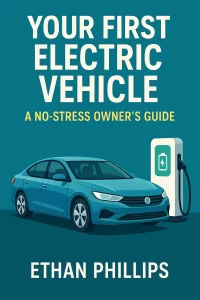
Explore the dynamic world of cars with eBooks that cover everything from vehicle maintenance to the latest in electric technology. Whether you’re a curious driver or an auto enthusiast, this genre delivers practical insights and engaging reads. Dive into topics that keep you informed, empowered, and ready for the road ahead.
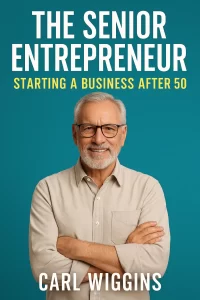
The Senior Entrepreneur offers a clear, encouraging roadmap for adults 50 and older looking to start a business. With actionable steps, relatable success stories, and tools tailored to a seasoned lifestyle, this eBook helps readers turn experience into opportunity—building a purpose-driven business that aligns with their goals, values, and freedom.
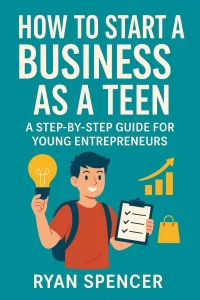
This eBook guides teens through the process of starting and growing their own business with confidence. It covers key topics like brainstorming ideas, building a brand, marketing, and managing time and money. Packed with real-life examples and step-by-step advice, it’s the perfect launchpad for young entrepreneurs.